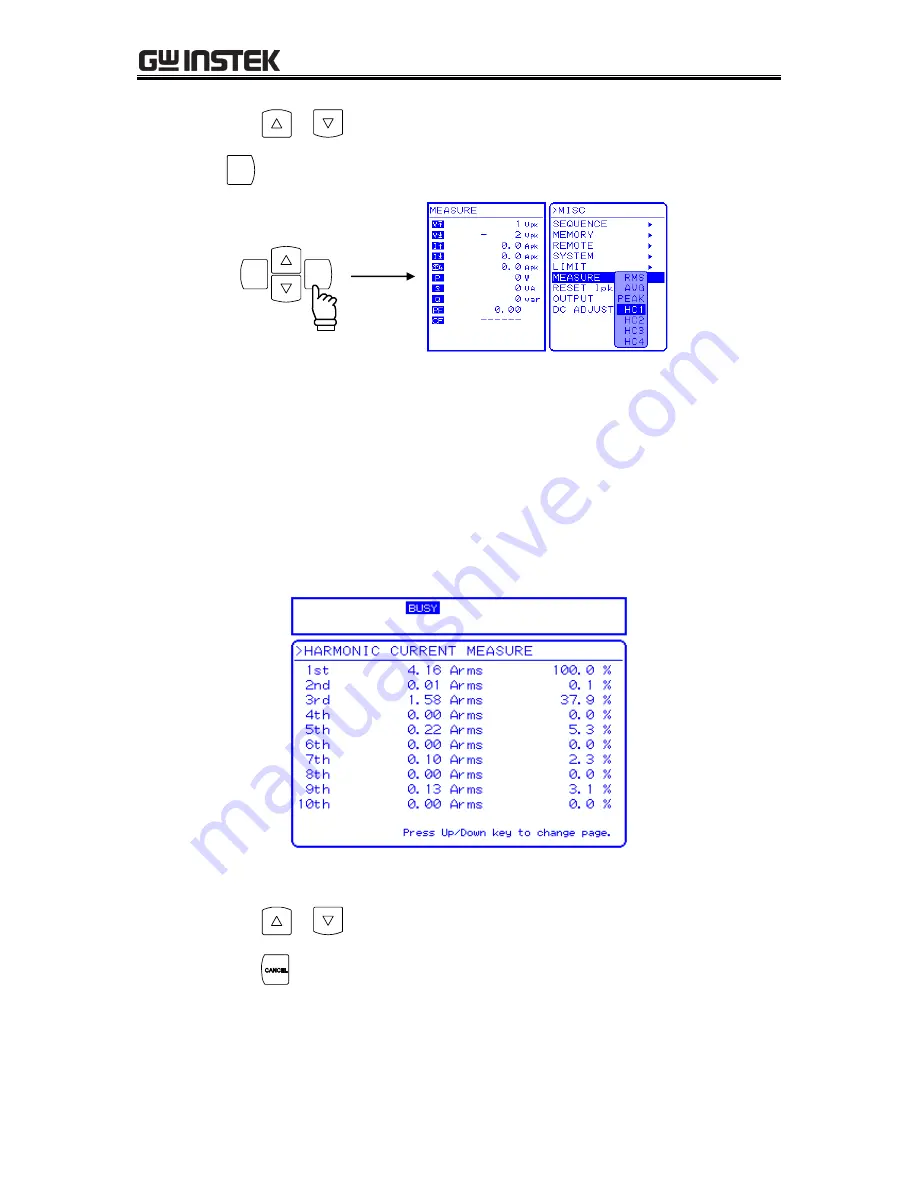
4
ADVANCED OPERATION EXAMPLE
APS-1102A
4-21
3.
Press the
or
key to move the cursor to the harmonic order to be displayed, then press
the
EN TER
key.
ENTER
CANCEL
When HC1 to HC4 have been selected as the displayed measurements, the following harmonic
current measured values are displayed.
The displayed harmonic order (XXth) changes according to these ranges, and 10 lines of
measurement data are displayed in each range.
HC1: 1st to 10th
HC2: 11th to 20th
HC3: 21st to 30th
HC4: 31st to 40th
Figure 4-4.
Example of Harmonic Measurement Window Display
4.
Press the
or
key to switch the HC1, HC2, HC3, and HC4 screens.
5.
Press the
key to end harmonic measurement and return to the TOP MENU (normal display).
Summary of Contents for APS-1102A
Page 15: ...Tables APS 1102A xiii ...
Page 16: ......
Page 24: ......
Page 72: ...APS 1102A User Manual APS 1102A 3 38 ...
Page 184: ...APS 1102A User Manual APS 1102A 5 50 ...
Page 242: ...APS 1102A User Manual APS 1102A 6 58 ...






























