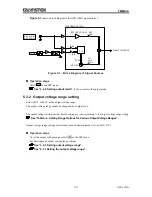5
MENUS
APS-1102A
5-13
5.2.3 Numerical value input operations
When input of numerical values is required, the modification box is displayed.
When the modification box is opened, the digit cursor is displayed in one column. Use the DIGIT key to
move the digit cursor and use the MODIFY key to increase or decrease values. Each time the MODIFY
key is used to change a value in the modification box, the actual setting is updated immediately. The
modification box is closed when either the ENTER key or the CANCEL key is pressed
Figure 5-4. Modification Box
5.2.4 Selection and input operations that require confirmation
The selection box is displayed when selecting and setting an item from among multiple items.
When the selection box is opened, the selection cursor is displayed at one of the items. The items are listed
vertical, so use the UP and DOWN keys to move the selection cursor.
If there are too many items to fit in the selection box, a
will be displayed at the top line or a
will be
displayed at the bottom line. Each time the UP or DOWN key is pressed, the item list is scrolled one line
up or down. The selection cursor does not move to the
or
.
When the ENTER key is pressed, the setting is actually updated, and the selection box is closed. If the
selection box is closed by pressing the CANCEL key, any changed settings become invalid.
Figure 5-5. Selection Box
Summary of Contents for APS-1102A
Page 15: ...Tables APS 1102A xiii ...
Page 16: ......
Page 24: ......
Page 72: ...APS 1102A User Manual APS 1102A 3 38 ...
Page 184: ...APS 1102A User Manual APS 1102A 5 50 ...
Page 242: ...APS 1102A User Manual APS 1102A 6 58 ...