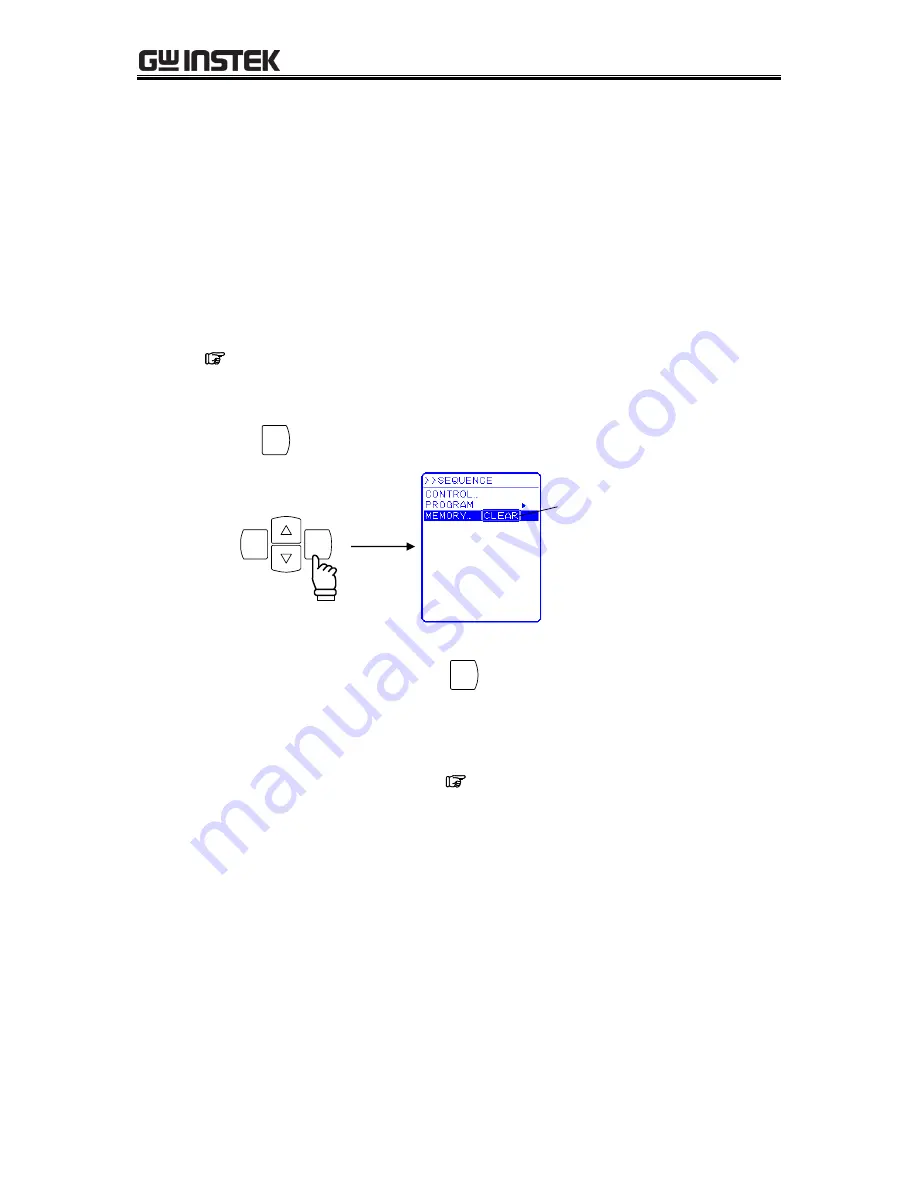
4
ADVANCED OPERATION EXAMPLE
APS-1102A
4-39
4.4.5 Clear sequence memory
Data is saved to sequence memory automatically. Separate sequence data can be saved for 100 V range
and 200 V range in AC-INT mode and for 100 V range and 200 V range in AC+DC-INT mode.
When clearing the sequence memory, use “MEMORY…” in the SEQUENCE screen.
The operation steps are shown below.
Operation steps
1.
Open
the
SEQUENCE screen and display the MEMORY EXEC box.
S
ee “4.4.2
Sequence settings
”
, for description of the sequence for displaying the
MEMORY EXEC box.
2.
Press the
EN TER
key to display the EXEC box.
ENTER
CANCEL
EXEC box
3.
After “CLEAR” has been selected, if the
EN TER
key is pressed, the entire sequence memory is
cleared.
During the memory clear operation (which lasts 5 to 6 seconds) key input can be accepted, but the
operations set by the key are executed after clearing is completed.
After clearing, initial values are set.
(
See “3.2 Display and Initial Settings at
Power-on
”
.)
Summary of Contents for APS-1102A
Page 15: ...Tables APS 1102A xiii ...
Page 16: ......
Page 24: ......
Page 72: ...APS 1102A User Manual APS 1102A 3 38 ...
Page 184: ...APS 1102A User Manual APS 1102A 5 50 ...
Page 242: ...APS 1102A User Manual APS 1102A 6 58 ...






























