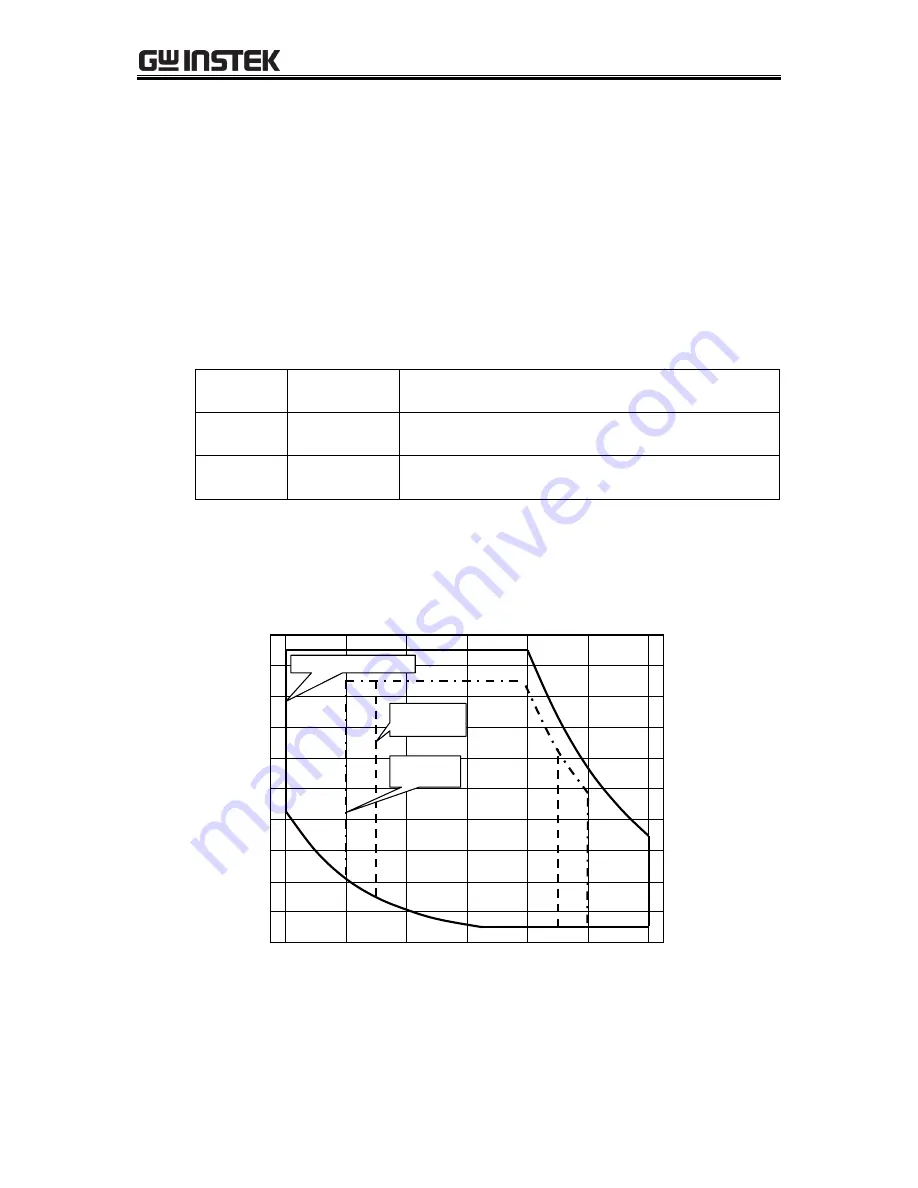
APS-1102A User Manual
APS-1102A
2-4
Conditions of installation site
The APS-1102A should be used indoors, and at altitude up to 2000 m.
The APS-1102A uses a fan for forced-air cooling. To allow for ample air flow, be sure to
maintain a gap of at least 50 cm between the air inlets and outlets along the sides and rear of
this product and walls or other obstructions.
Do not stack the product on top of the other, or place it in front or back of the other
(arrangement which makes the cabinet placed behind inhale the exhaust heat of the other).
Install this product in a location that meets the following conditions for temperature and
humidity ranges.
Operation
guarantee
0°C to +40°C
5% to 85%RH
Absolute humidity of 1 g/m
3
to 25 g/m
3
, no condensation.
Performance
guarantee
+5°C to +35°C
5% to 85%RH
Absolute humidity of 1 g/m
3
to 25 g/m
3
, no condensation.
Storage
condition
10°C to +50°C
5% to 95%RH
Absolute humidity of 1 g/m
3
to 29 g/m
3
, no condensation.
Product reliability may decline in extreme temperature and/or humidity environments. An
environment of approximately 25°C and 50%RH is recommended.
Figure 2-1
illustrates these ambient temperature and humidity ranges.
10
0
10
20
30
40
50
C
Performance
guarantee
%RH
90
80
70
60
50
40
30
20
10
0
Storage condition
Operation
guarantee
Figure 2-1. Ambient Temperature and Humidity Ranges
Summary of Contents for APS-1102A
Page 15: ...Tables APS 1102A xiii ...
Page 16: ......
Page 24: ......
Page 72: ...APS 1102A User Manual APS 1102A 3 38 ...
Page 184: ...APS 1102A User Manual APS 1102A 5 50 ...
Page 242: ...APS 1102A User Manual APS 1102A 6 58 ...






























