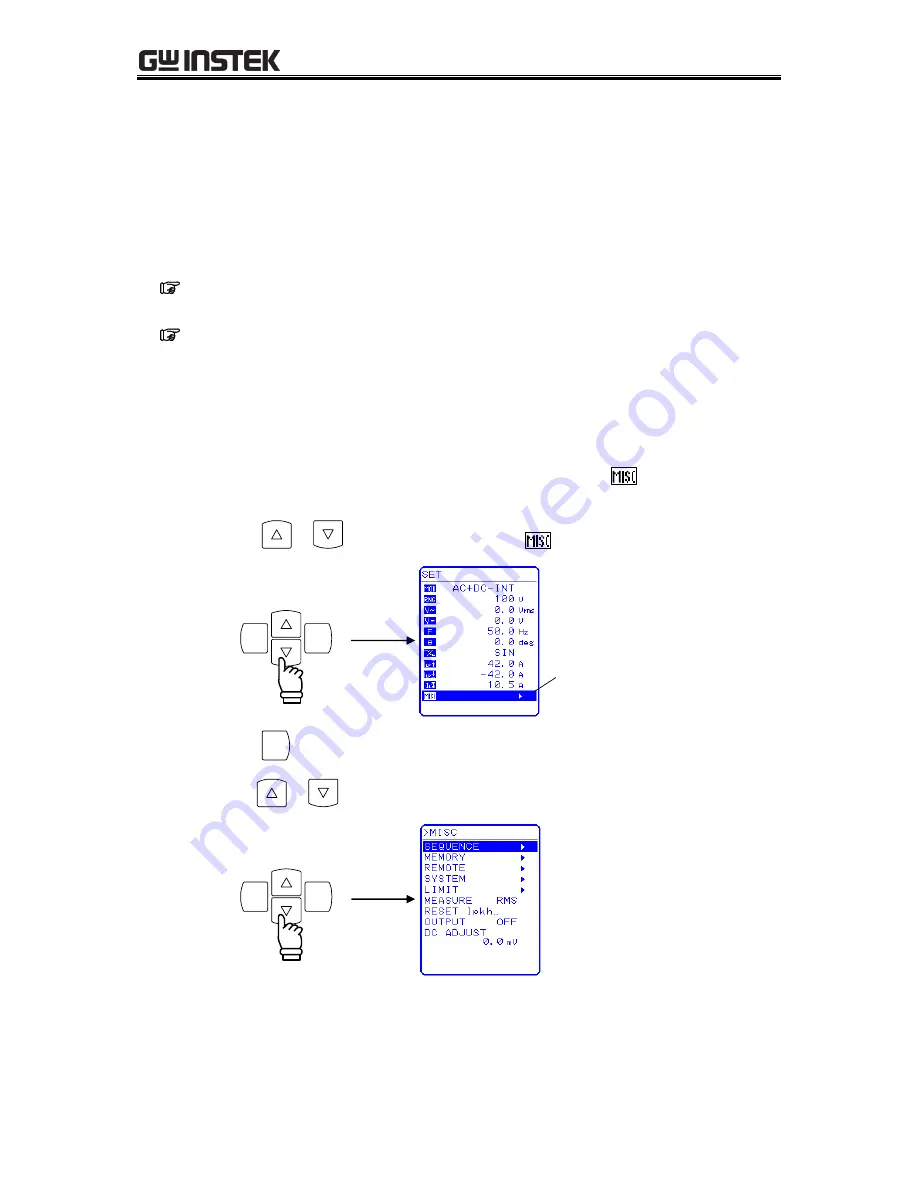
4
ADVANCED OPERATION EXAMPLE
APS-1102A
4-29
4.4.2 Sequence settings
Sequence settings are made as described below.
Input per step via control panel
Programmed from PC, with remote interface transfer to APS-1102A
Sequence data is edited and transferred using accompanying control software
S
ee “4.4.3 Programming sequences”
below, for further description of the program messages
for sequence operations.
See the
control software user’s manual
, for description of the control software.
The operations on the control panel are described below.
Operation steps
To display the sequence menu, select “SEQUENCE” in the MISC menu
.
1.
Press the
or
key to move the cursor to the
icon.
ENTER
CANCEL
Cursor
2.
Press the
EN TER
key to display the MISC menu.
Press the
or
key to move the cursor to “SEQUENCE”.
ENTER
CANCEL
Summary of Contents for APS-1102A
Page 15: ...Tables APS 1102A xiii ...
Page 16: ......
Page 24: ......
Page 72: ...APS 1102A User Manual APS 1102A 3 38 ...
Page 184: ...APS 1102A User Manual APS 1102A 5 50 ...
Page 242: ...APS 1102A User Manual APS 1102A 6 58 ...






























