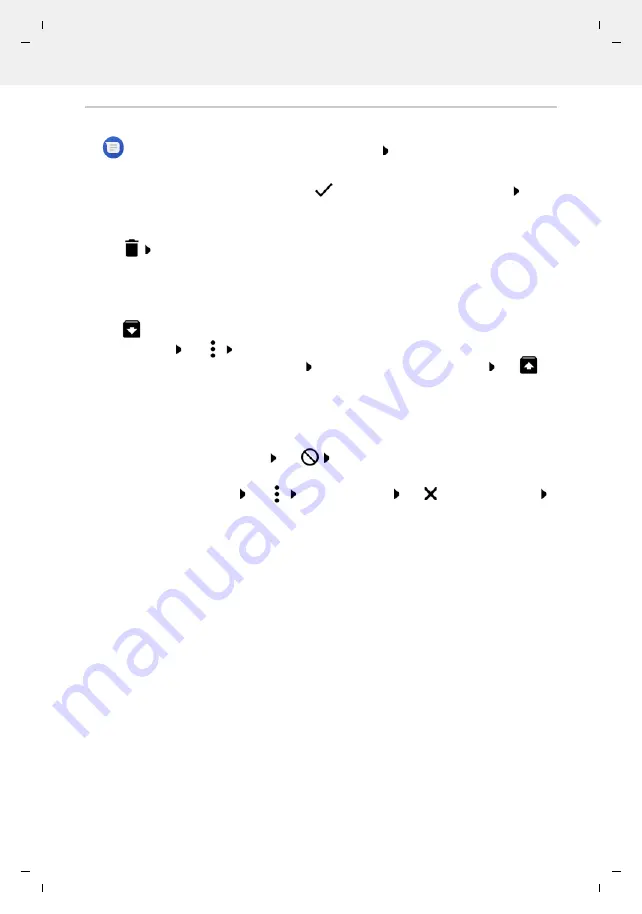
Te
mplat
e
M
odu
le
, V
e
rs
ion 2.
1,
1
1
.08.
20
20
/
Te
mpl
a
te Basiseinstellu
ngen:
V
e
rsio
n 3.
1
-
0
7
.0
7
.20
20
Messages (SMS/MMS)
Gigaset GS4 / LUG AU-IE-UK-International en / A31008-N1520-R101-1-QD19 / messages.fm / 12/10/20
54
Managing conversation
Messages
. . . The list of conversations is displayed Touch and hold one or more
conversations
. . . All conversations selected are denoted by
. An options bar is shown at the top Select
the required option . . .
Deleting conversions
Tap
Confirm with
Delete
Archiving conversations
Archived conversations are no longer shown on the start screen of the app, but you can still read
them.
Tap
. . . The conversations selected are archived
Open archive: Tap
Archived
. . . The conversations archived are displayed
Retrieve conversations from the archive: Touch and hold the conversations Tap
. . .
The conversations are displayed again on the start screen
Blocking conversations
If you do not want to receive any more calls or messages from certain contacts, you can block
them.
Touch and hold the conversation Tap
BLOCK
. . . There is no longer notification of
calls and messages from the contacts selected
Cancelling a block for contact: Tap
Blocked contacts
Tap
next to the number
UNBLOCK






























