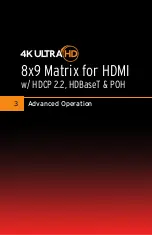System Settings
The
System
tab provides controls for various other matrix features. Each of these controls
is described below.
►
Main RS-232 Feedback
1. Click the
Off
button to disable RS-232 feedback.
2. Click the
On
button to enable RS-232 feedback.
►
LCD Brightness
Increases / decreases the brightness of the front-panel display.
1. Move the slider to the right to increase the brightness.
2. Move the slider to the left to decrease the brightness.
B
asic Oper
ation
The Web Interface
page | 119
Summary of Contents for GEF-UHD-89-HBT2
Page 1: ...8x9 Matrix for HDMI w HDCP 2 2 HDBaseT POH Release A1 Preferred GEF UHD 89 HBT2 User Manual ...
Page 11: ...This page left intentionally blank ...
Page 12: ...This page left intentionally blank ...
Page 13: ...8x9 Matrix for HDMI w HDCP 2 2 HDBaseT POH 1 Getting Started ...
Page 28: ...This page left intentionally blank ...
Page 29: ...8x9 Matrix for HDMI w HDCP 2 2 HDBaseT POH 2 Basic Operation ...
Page 139: ...This page left intentionally blank ...
Page 140: ...This page left intentionally blank ...
Page 141: ...page 129 8x9 Matrix for HDMI w HDCP 2 2 HDBaseT POH 3 Advanced Operation ...
Page 216: ...This page left intentionally blank ...
Page 217: ...page 205 8x9 Matrix for HDMI w HDCP 2 2 HDBaseT POH 4 Appendix ...