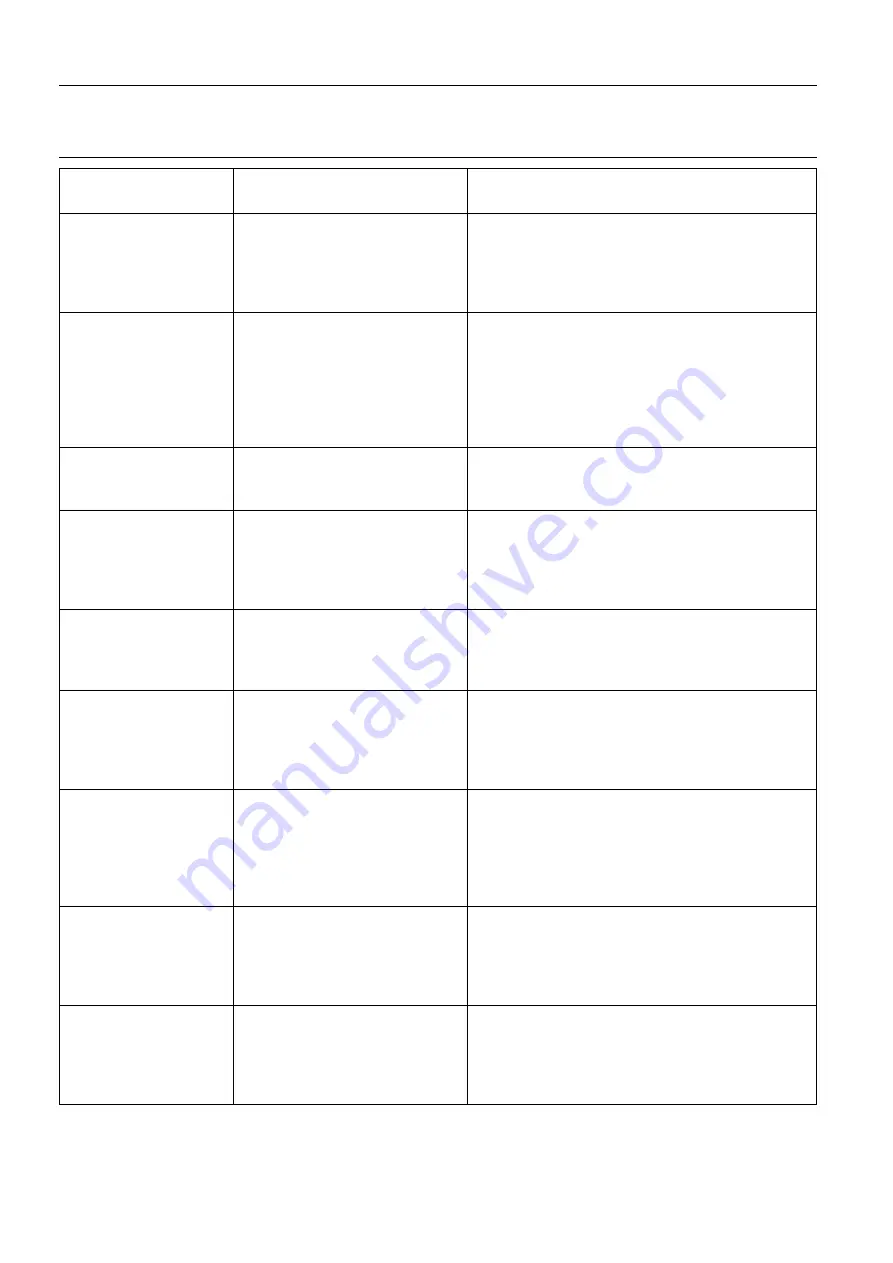
Chapter 16
Page no. 176
16-errors.fm
GE Healthcare
Senographe DS Acquisition System
Revision 1
Operator Manual 5307907-3-S-1EN
Error messages
S82 Image detection
failure
One of the image detection com-
ponents has failed.
1. Switch OFF the whole system and wait for the
end of the shutdown sequence.
2. Restart the system.
3. If the problem persists, note ALL messages and
inform GEMS Field Service.
S83 Detector environ-
ment not OK
The detector environment is not
correct for acquisition.
1. Wait for completion of system setting.
2. If this X-ray inhibition stays displayed for more
that 10 min., switch OFF the whole system and
wait for the end of the shutdown sequence.
3. Restart the system.
4. If the problem persists, note ALL messages and
inform GEMS Field Service.
S84 Image quality is
degraded
The temperature has drifted from
the optimal value specified for
best image quality.
Check image quality on current exam.
If the problem persists, note ALL messages and
inform GEMS Field Service.
S85 Detector environ-
ment failure
Detector environment control
has failed.
1. Switch OFF the whole system and wait for the
end of the shutdown sequence.
2. Restart the system.
3. If the problem persists, note ALL messages and
inform GEMS Field Service.
S86 AWS/IDC Commu-
nication lost
AWS system cannot communi-
cate with the Image Detection
Controller system but communi-
cation should recover.
Wait until the Image Detector Controller system
recovers.
S87 AWS/IDC Commu-
nication failure
AWS to Image Detection Control-
ler system communication has
failed.
1. Switch OFF the whole system and wait for the
end of the shutdown sequence.
2. Restart the system.
3. If the problem persists, note ALL messages and
inform GEMS Field Service.
S88 AWS image deliv-
ery failure
AWS image delivery to medical
application failure.
1. If this message stays displayed more that 5
min., switch OFF the whole system and wait for the
end of the shutdown sequence.
2. Restart the system.
3. If the problem persists, note ALL messages and
inform GEMS Field Service.
S89 AWS not available
for acquisition
The AWS cannot allow acquisi-
tion because of lack of disk space
or an incomplete action on AWS.
1. Check that all actions are complete.
2. Increase free space on image disk by deleting
exams that have been archived.
3. If the problem persists, note ALL messages and
inform GEMS Field Service.
S90 AWS not available,
close exam
No more AWS resources to con-
tinue.
1. Close exam.
2. Increase free space on image disk by deleting
exams that have been archived.
3. If the problem persists, note ALL messages and
inform GEMS Field Service.
Message on
X-ray Console
Explanation
Corrective Action
FOR
TRAINING
PURPOSES
ONLY!
NOTE:
Once
downloaded,
this
document
is
UNCONTROLLED,
and
therefore
may
not
be
the
latest
revision.
Always
confirm
revision
status
against
a
validated
source
(ie
CDL).
















































