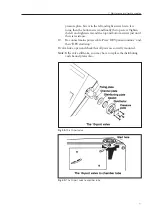1
Help Message Reference
This section is designed as a reference for the
help messages that appear on the display when
you press the ”help/return” key, or at an alarm
condition. Below, help messages are listed by
number they have on the display. You will find
explanations for some help message and refer-
ences to further information concerning the help
message. In some instances, suggestions are
made to help you solve a particular problem, for
example, if the development chamber cannot fill
correctly.
Important: Once you have displayed a help
message you must press ”help/return” again to
return to previous display.
Key messages
The following help messages will appear on the
display when you press these keys and then
press help/return”.
”SEP start/stop”
1>METHOD ENDS AND VOLTAGE IS TURNED OFF
If you press ”do” the running method ends.
”DEL”
2>DELETE METHOD OR ONLY A METHOD STEP
See page 26 of the manual
”insert”
3> <do> ADDS A STEP BEFORE THIS STEP
If you press <do>, a step will be inserted before
the step number appearing on the display. See
page 27 of the manual.
”copy”
4>COPY A METHOD OR ONLY A METHOD STEP
See page 26 of the manual
”DEV start/stop”
5>DEV WILL EMPTY AUTOMATICALLY IF <do>
If you press ”do”, the method will end after
the chamber empties.
”SEP standby temp”
6>TEMP. WHEN SEP METHOD IS NOT RUNNING
The separation bed will be cooled or heated to
the temperature you program. You must press
”do” to activate the standby temperature you
entered. See page 29 of the manual.
”name method”
7>TO NAME A METHOD PRESS <cursor> & <do>
Once you press ”name method” you must
press ”step forward” to display the method
number you want to name. Then you must
press ” ”
or ” ” to call up a character and ”do” to en-
ter it into the name field. See page 25 of the
manual.
Separation field messages
Press ”help/return” to display information a
field marked out with the cursor.
When programming a separation method
GET SET METHOD 0.0
FREE (123456789)
8>MAX. NUMBER OF SEP METHODS IS 9
GET SEP METHOD 0.0
FREE (123456789)
8>MAX. NUMBER OF SEP METHODS STEPS IS 9
SAMPLE APPL. DOWN AT 1.0 0000 Vh
10>ENTER STEP NUMBER FOR SAMPLE DOWN
SAMPLE APPL. DOWN AT 1.0 0000 Vh
11>VOLTHOURS ELAPSED BEFORE SAMPLE DOWN
SAMPLE APPL.
UP AT 1.0 0000 Vh
12>ENTER STEP NUMBER FOR SAMPLE UP
SAMPLE APPL.
UP AT 1.0 0000 Vh
13>VOLTHOURS ELAPSED BEFORE SAMPLE UP
EXTRA ALARM TO SOUND AT
1.0 0000 Vh
14>PROGRAM AN EXTRA ALARM
Although an alarm sounds automatically at
the end of a separation method, you may want
to program an extra alarm to sound at any
time during a run. Program the alarm as you
would for sample application (see help mes-
sages 10-13 above).
▼
▼
Help Message Reference