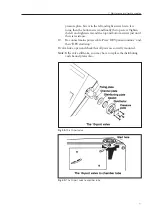78
Replacing the valve to chamber tubing
Disconnect the power cable. Let the unit rest on the end opposite to the
10-port valve. Remove the clamp at the valve end first and discon-
nect the tubing from the valve.
Remove the black cover plate for the tubing using a Philips screw-
driver.
Shake the tubing to remove residual liquid. Then remove the clamp at
the chamber end. (Do not remove this clamp first, residual liquid
might then enter the unit.)
Make sure that the new tubing rests in the recession when you put
the cover back.
Help message reference
You find enclosed here a reference for the help message that appear
on the display when you press the ”help/return” key, or at an alarm
condition.
Trouble shooting guide
You find enclosed here a trouble shooting guide that refers to the
finished gel result
7.3 Trouble
shooting
7. Maintenance and trouble shooting