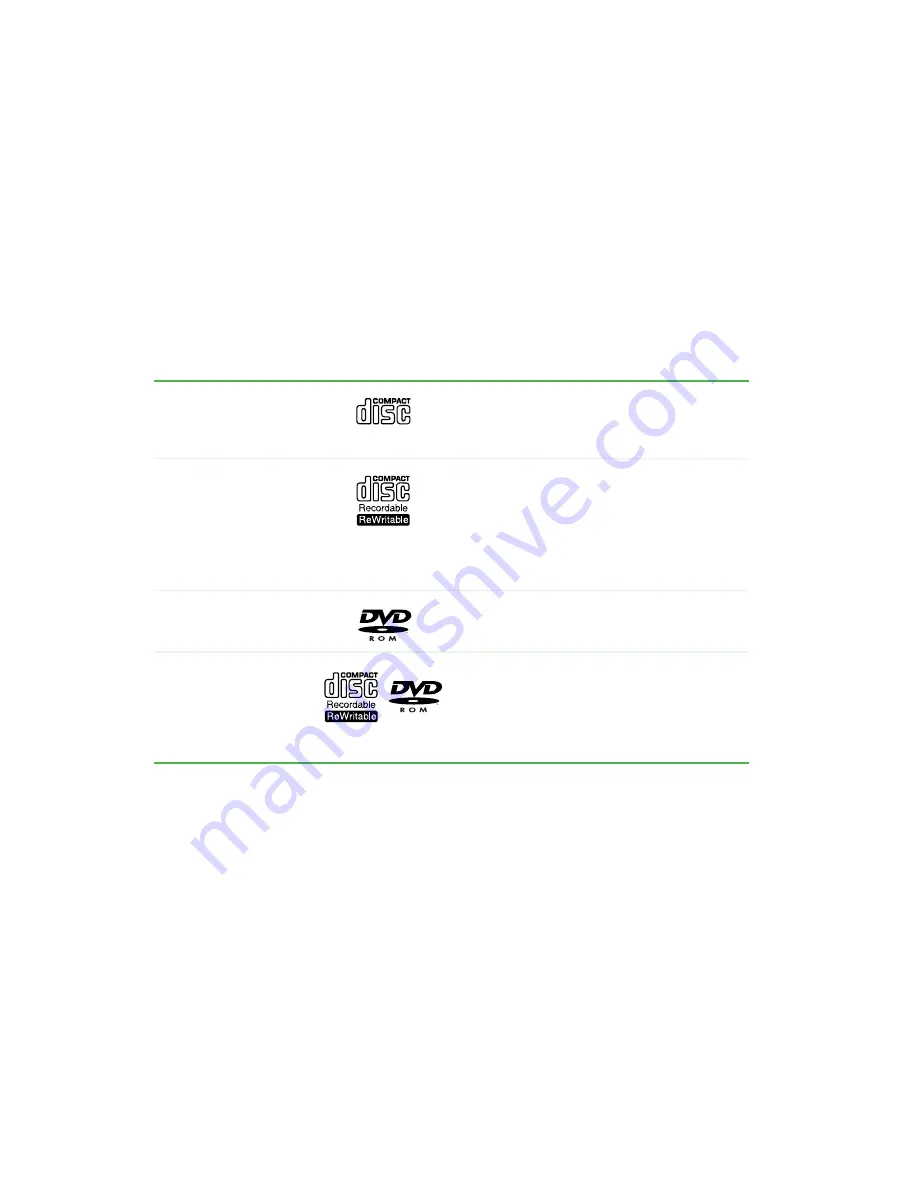
74
Chapter 6: Using Multimedia
www.gateway.com
Using the CD or DVD drive
You can use your computer to enjoy a wide variety of multimedia features.
Identifying drive types
Your Gateway computer may contain one of the following drive types. Look
on the front of the drive for one of the following logos:
CD drive
Use a CD drive for installing programs,
playing audio CDs, and accessing data.
CD-RW drive
Use a CD-RW drive for installing
programs, playing audio CDs, accessing
data, and creating CDs.
You can only write to a CD-R disc once.
You can write to and erase CD-RW discs
multiple times. For more information, see
“Using a recordable drive” on page 87
.
DVD drive
Use a DVD drive for installing programs,
playing audio CDs, playing DVDs, and
accessing data.
Combination
DVD/CD-RW
drive
Use a combination DVD/CD-RW drive for
installing programs, playing audio CDs,
playing DVDs, accessing data, and
recording music and data to CD-R or
CD-RW discs. For more information, see
“Using a recordable drive” on page 87
.
Summary of Contents for 310 AAFES
Page 1: ...Your Gateway Computer Customizing Troubleshooting user sguide...
Page 2: ......
Page 8: ...vi...
Page 20: ...12 Chapter 1 Checking Out Your Gateway Computer www gateway com...
Page 32: ...24 Chapter 2 Getting Started www gateway com...
Page 64: ...56 Chapter 4 Windows Basics www gateway com...
Page 74: ...66 Chapter 5 Using the Internet www gateway com...
Page 110: ...102 Chapter 6 Using Multimedia www gateway com...
Page 130: ...122 Chapter 7 Customizing Your Computer www gateway com...
Page 171: ...163 Opening the case www gateway com 4 Remove the two thumbscrews from the side panel cover...
Page 220: ...212 Chapter 12 Troubleshooting www gateway com...
Page 230: ...222 Appendix A www gateway com...
Page 242: ...234...
Page 243: ......
Page 244: ...NSK DWL DT310 USR GDE R1 07 03...















































