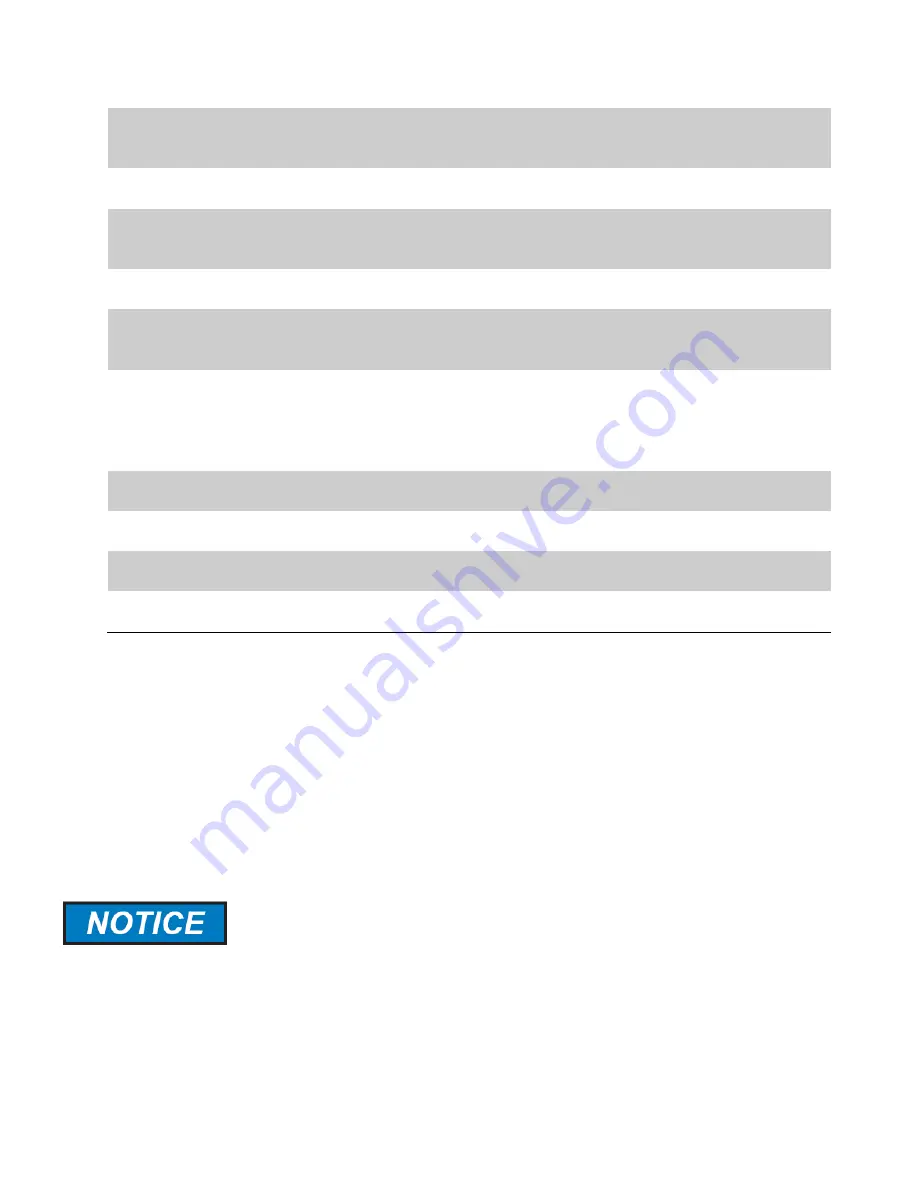
53
Num. of Averages
The number of readings taken from the analog input and averaged together
before updating the displayed value. The number of averages can be chosen
from the drop-down menu. The default value is 4.
IAMP Gain
The instrument amplifier gain applied to the signal input to the analog input. The
gain can be chosen from the drop-down menu. The default value is 1.
Value
The value in this field displays the current calibrated value being input into the
analog input, based on the analog input’s calibration. This is a read only value
and cannot be edited.
Raw Value (Hex)
The raw signal being read from the Analog Input, in hexadecimal format. This is a
read only value and cannot be edited.
Percent
The magnitude of the currently input signal to the analog input, expressed as a
percentage of the analog input’s full scale. This is a read only value and cannot be
edited.
Scaled Value – Zero
and Span
The scaled values to be used as a zero and span for the calibration of the analog
input. For example, if the analog input is to be calibrated for a temperature
reading, temperatures in the desired temperature units should be entered into
the zero and span fields, with the temperature in the zero field being lower than
the temperature in the span field.
Raw Value (Hex) –
Zero and Span
The raw values, in hexadecimal format, associated with the inputs of zero and
span given in the scaled value zero and span fields.
Input Span
Pressing this button when the value being input into the analog input is the span
calibration value will update the span Raw Value (Hex).
Input Zero
Pressing this button when the value being input into the analog input is the zero
calibration value will update the zero Raw Value (Hex)
Capture
Pressing this button will save the Raw Value (Hex) for zero and span to the
analyzer – this will then produce a two point calibration for the analog output.
4.4.15.3 Analog Input Alarms
This section of the Analog Inputs page is used to configure alarms associated with values being
input into the analog inputs. Analog Input alarms must be enabled by placing a checkmark in the
Enable
checkbox for that alarm. Each analog input has a
Low Limit Alarm
and a
High Limit Alarm
that is associated with it. If enabled, and the value being input into the analog input falls below
the value in the Low Limit Alarm
Limit
field, or rises above the value in the High Limit Alarm
Limit
field, an alarm will be triggered. The alarm will be visible on the Alarms page on both the analyzer’s
local display and in the web GUI. As with other alarms, hardware actions can be associated with
both Low Limit Alarms and High Limit Alarms by placing a checkmark in the checkbox of the
desired hardware output to be triggered. Low Limit and High Limit Alarms can also be configured
to latch by placing a checkmark in the
Latch
checkbox.
Only Low Limit and High Limit Alarms associated with analog inputs that are
actually calibrated and in use should be enabled to avoid alarms being triggered
when no alarm condition actually exists.
4.4.16 Drawing Page
This page allows the user to download a series of AccuLase-GPA™ drawings in PDF format,
including installation dimensions and wiring diagrams for the connection of external devices to
the analyzer.






























