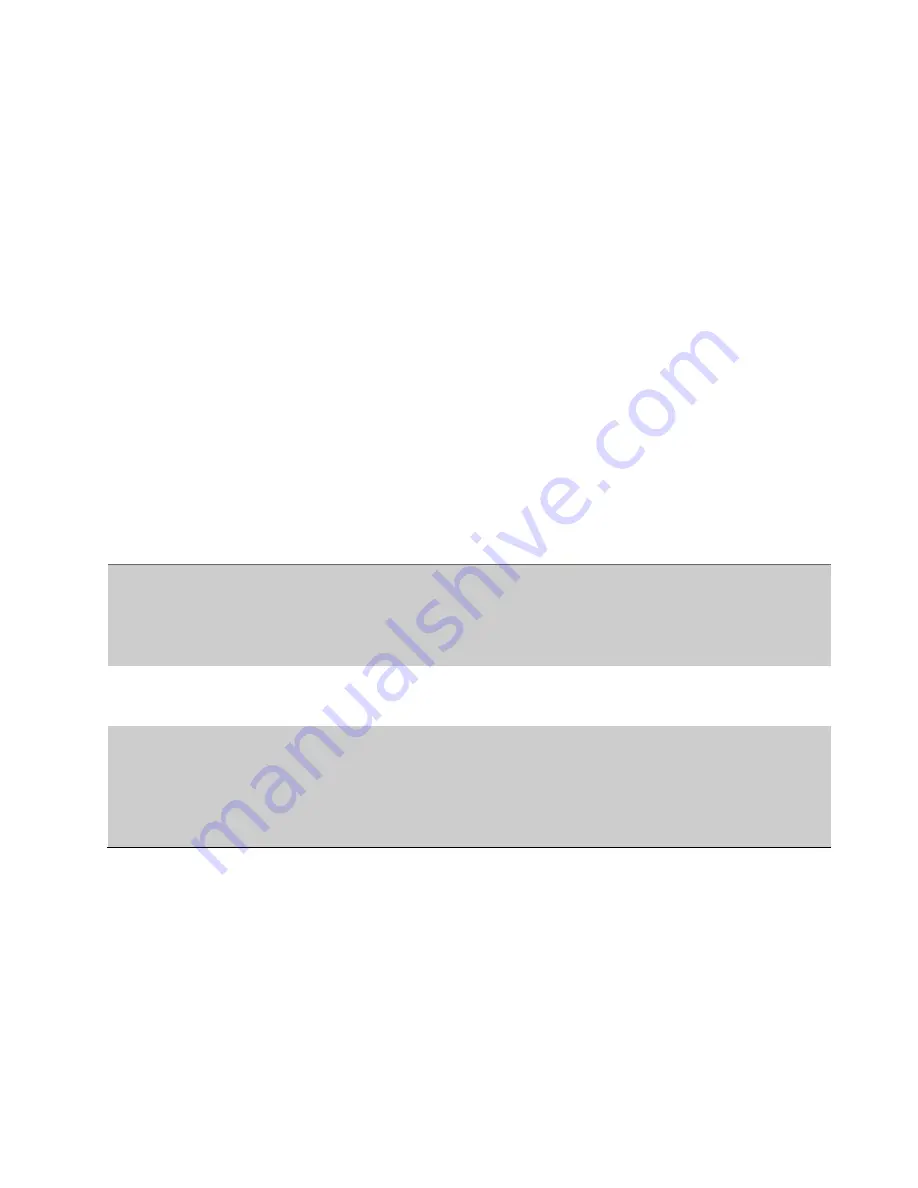
42
3.
Span Calibration
runs, which are used to establish the raw span reading in
the analyzer’s calibration parameters
4.
Reference
runs, which are used to verify the validity of the analyzer’s
calibration parameters.
Directly underneath the Run Name field is a button marked
Run Request
. This button is used to
manually place a single instance of the run being edited into the AccuLase-GPA™ analysis queue.
4.4.6.2 Switching
The switching fields are used to associate hardware actions with a given run. For each run, specific
relays and/or solenoids can be set to energize when the run is carried out. Relays are typically
used for remote run enunciation, while solenoids are typically used to physically switch the gas
source entering the sample cell. To choose the hardware actions associated with a given run,
simply place a checkmark in the checkbox associated with the desired hardware actions for that
run.
4.4.6.3 Alarms
There are three alarms available for configuring for each run in the Alarms section. These alarms
are explained in Table 11.
Table 11: Stream Alarms
Alarm
Explanation
Lock Stream
If the average measured concentration of the target gas in the sample stream
being analyzed over the entire sample interval exceeds the alarm set point, the
stream will be ‘locked’, and no further stream switches will occur until the
concentration of the target gas in the sample stream drops below the alarm set
point.
High Alarm
If the average measured concentration of the target gas in the sample stream
being analyzed over the entire sample interval exceeds the alarm set point, the
High Alarm will be triggered at the end of the Sample Interval.
High High Alarm
If the instantaneous concentration of the target gas in the sample stream being
analyzed at any point during the sample interval exceeds the alarm set point, the
High High alarm will be immediately be triggered, and the analyzer display and
outputs (analog ouputs, Modbus, etc) will immediately ‘go live’, showing the
maximum instantaneous concentration of the target gas recorded up to that
point.
To enable any of the run-related alarms, a checkmark must be placed in the
Enable
checkbox to
the left of the alarm name. The set point for each alarm can then be entered into the field in the
Limit
column. Hardware output actions, both relays and solenoids, can be associated with each
type of alarm by placing a checkmark in the checkbox(es) for the hardware output(s) that should
be associated with the alarm. Additionally, each alarm can be configured to latch by placing a
checkmark in the checkbox in the
Latch
column. If an alarm is configured to be latched, it will not
clear from the Alarms list in the web GUI and on the analyzer display, nor will the associated
hardware outputs return to their deactivated state, until the alarm is manually acknowledged
either via the local display and keypad or via the web GUI, even if the condition that caused the
alarm to be triggered has cleared. If the alarm is not configured to be latched, it will automatically
be cleared once the condition that caused the alarm to be triggered has cleared.






























