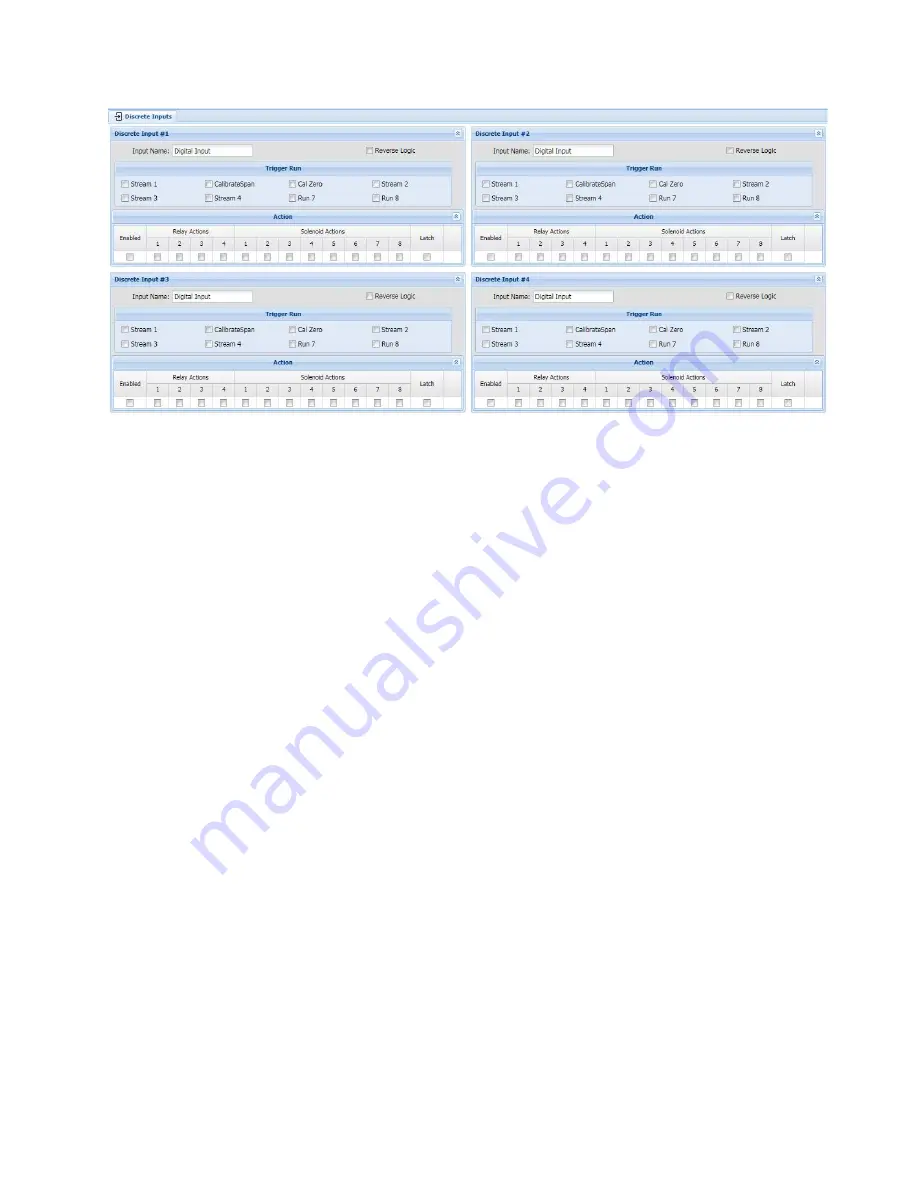
49
Figure 37: Discrete Inputs Page
There are a total of four discrete inputs available for configuration. The hardware for the discrete
inputs is found on the AccuLase-GPA™ IO board. Each discrete input has the same set of options
that can be configured.
4.4.13.1 General Options
Each discrete input can be given an
Input Name
that is used to refer to the discrete input
elsewhere in the web GUI as well as on the analyzer’s local display screen. If multiple discrete
inputs are to be configured, it is recommended to use a unique name for each configured discrete
input. The
Reverse Logic
checkbox is used to configure the behaviour of the remote input. If this
checkbox is not checked, the discrete input will be disabled when the remote input is set to OFF,
and enabled when the remote input is set to ON. However, if this checkbox is checked, the
behaviour will be reversed – the discrete input will be disabled when the remote input is set to
ON, and enabled when the remote input is set to off.
4.4.13.2 Trigger Run
The
Trigger Run
box is used to select the analysis run that will be triggered when a signal is
received on the discrete input. Only one analysis run can be associated with any discrete input.
Only runs that have been enabled in the Run Setup screen can be initiated remotely via a discrete
input.
4.4.13.3 Action
The Action box is used to select the hardware output(s) that are to be associated with a signal
input on the discrete input. Any of the AccuLase-GPA™ relay and solenoid outputs can be
associated with a discrete input signal. For the chosen hardware outputs to be enabled when a
signal is received on the discrete input, a checkmark must be placed in the
Enable
checkbox. The
desired hardware outputs can then be selected by placing checkmarks in the associated
checkboxes. If a checkmark is placed in the
Latch
checkbox, the hardware output will be latched
in the enabled position until another signal is received on the digital input.
4.4.14 Outputs Page
The Outputs page is used to configure the behaviour of the AccuLase-GPA™ hardware outputs. It
is shown in Figure 46.






























