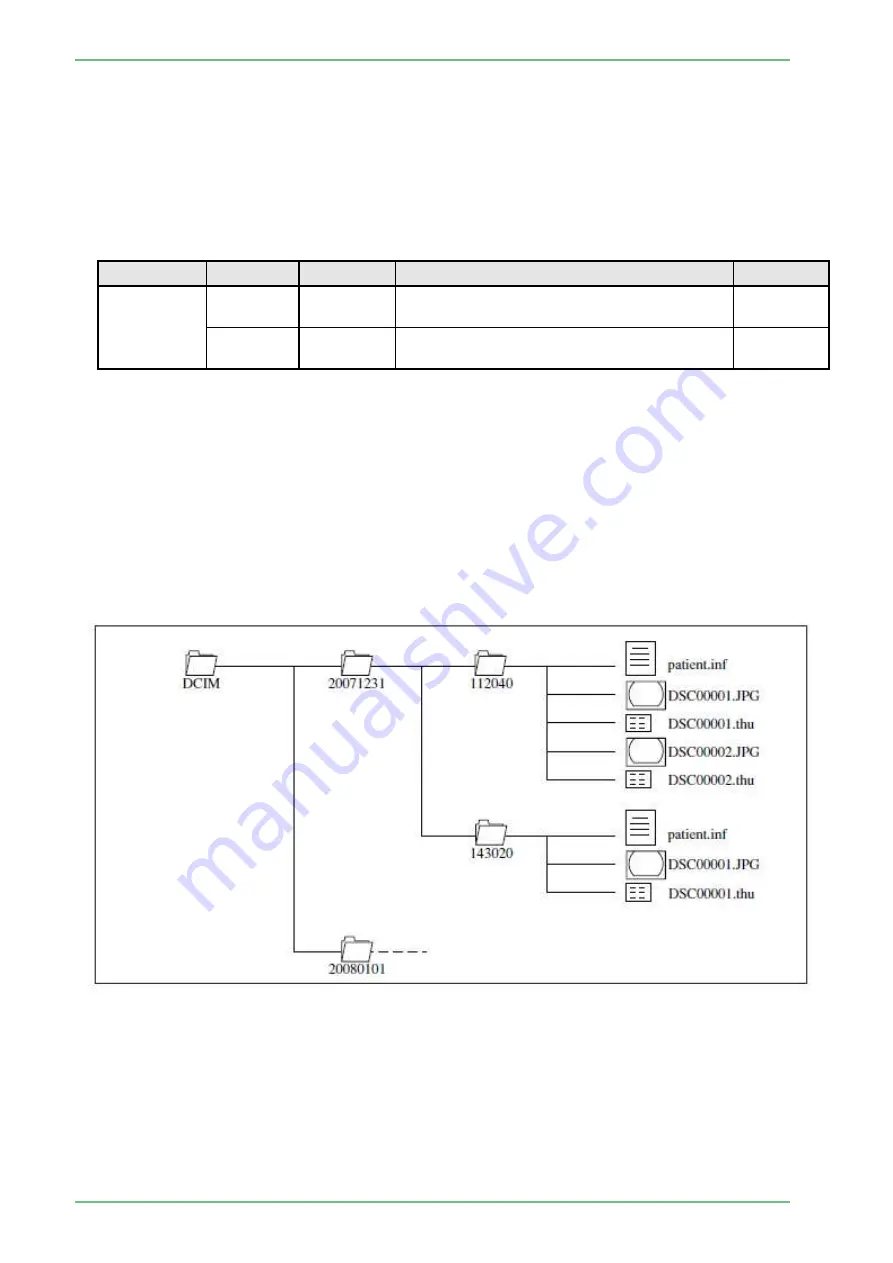
SS1807-N002
Instruction of System
-
28/106
2.2.5 Information Output
When “ON” is selected for “Personal Information Protection Mode”, “Patient Name”, “Date of
Birth” and “Sex” in the patient information file (patient.inf) [Note 1] to be transferred to the
external memory or FTP server in the network are left blank.
Move the cursor to “Personal Information Protection Mode” using the [↑] and [↓] keys and then
press the [Enter] key.
In the displayed pop-up menu, select the desired setting using the [↑] and [↓] keys and then
press the [Enter] key to finalize the setting.
Menu item
Setting
Default
Description
Remarks
Personal
Information
Protect
ON
Turns on the personal infomation protection
mode.
OFF
○
Turns off the personal infomation protection
mode.
[Note 1] Patient information file “patient. inf” :
When capturing an image, the “patient.inf” file is created in the corresponding folder
[Note 2] to store patient information and examination information.
The termination time of the examination is also written into the file at the end of
examination.
[Note 2]
Configuration of record information
:
When an image is captured, a folder named with the date of shooting is created and a
folder named with the time of shooting is also created in the folder.
The patient information file “patient.inf” and captured images are saved in the folder
named with the time of shooting.
(Example : When shooting starts at 11:20:40 a.m. on December 31st 2007, images are
saved in the “¥DCIM¥20071231¥112040” folder.)
Summary of Contents for EP-6000
Page 1: ...Processor EP 6000 FV693A Service Manual SR1807 N002 Ver 1 Oct 2018 ...
Page 5: ...SS1807 N002 General Table of Contents 1 1 General Table of Contents ...
Page 13: ...SS1807 N002 Caution in Safety 1 12 Caution in Safety ...
Page 25: ...SS1807 N002 Product Specifications 1 11 Product Specifications ...
Page 36: ...SS1807 N002 Instruction of System 1 106 Instruction of System ...
Page 133: ...SS1807 N002 Instruction of System 98 106 ELC PCB Patient PCB APC PCB APC PCB APC PCB DC Pump ...
Page 139: ...SS1807 N002 Instruction of System 104 106 9 4 Outline of PCB roles ...
Page 142: ...SS1807 N002 Failure Analysis 1 64 Failure Analysis ...
Page 206: ...SS1807 N002 Checkup Replacement and Adjustment 1 137 Checkup Replacement and Adjustment ...
Page 343: ...SS1807 N002 Service Parts List 1 19 Service Parts List ...
Page 352: ...SS1807 N002 Service Parts List 10 19 2 2 2 4 1 3 3 2 3 3 6 5 ...
Page 356: ...SS1807 N002 Service Parts List 14 19 1 3 3 4 1 2 1 3 X 4 1 3 3 4 3 3 ...
Page 358: ...SS1807 N002 Service Parts List 16 19 3 1 2 1 ...
Page 360: ...SS1807 N002 Service Parts List 18 19 Fig 09 5 4 2 3 1 ...
Page 362: ...SS1807 N002 Periodical Maintenance 1 15 Periodical Maintenance ...
Page 377: ...SS1807 N002 Installation 1 68 Installation ...
Page 445: ...SS1807 N002 ...






























