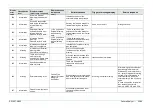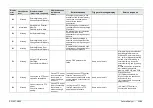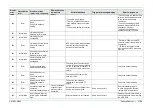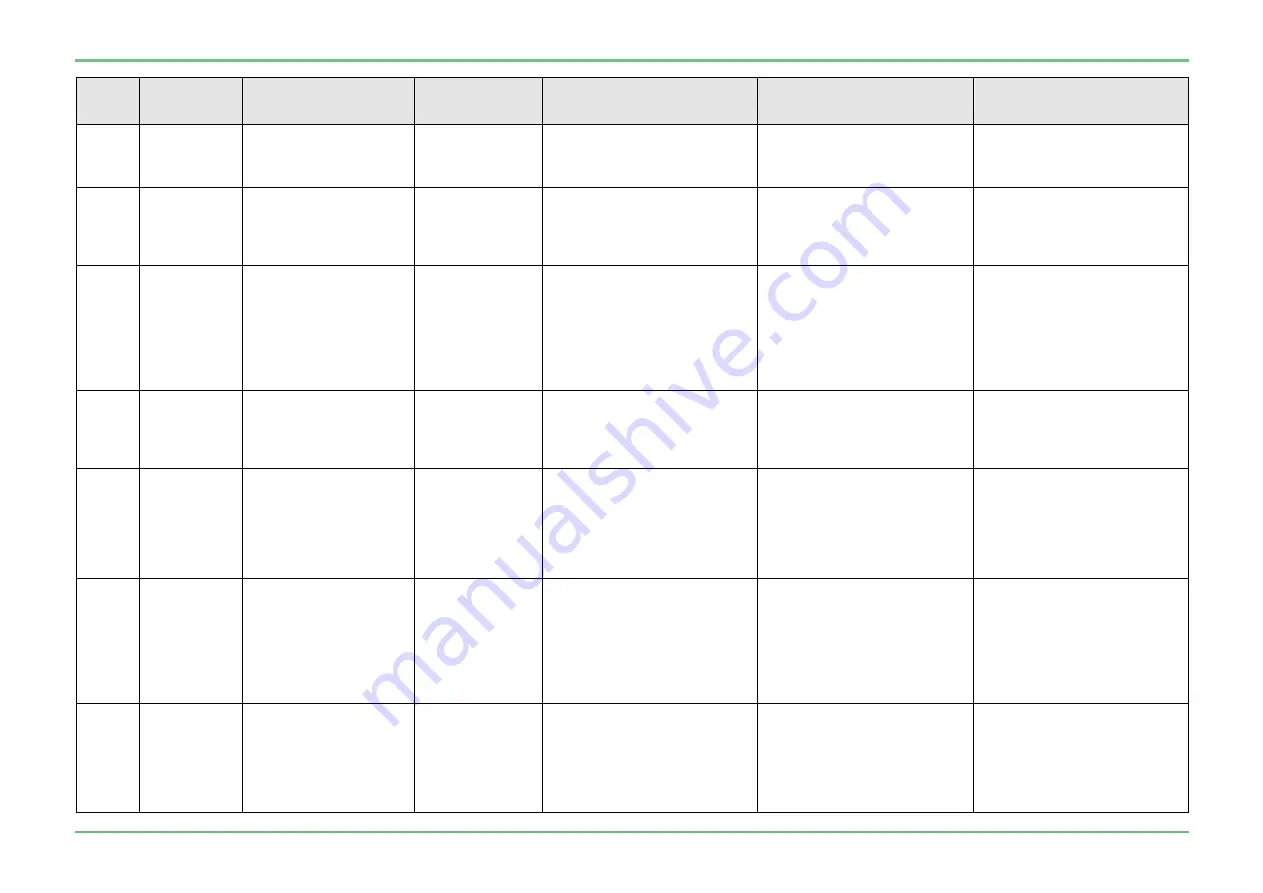
SS1807-N002
Failure Analysi
-
24/64
Display
error
code
Classification
level
Display message
(occurrence, response)
Display message
(guidance to
error)
Estimated cause
Trigger of message display
Service response
307
Warning
Login to FTP server
denied.
Check the network
setting.
Cause: Login
name and
password settings
are incorrect.
In trying to use FTP server
function, log-in to FTP server
was denied.
Same as on the left
Confirm the setting of the log-in
name of processor and the
password.
308
Error
Data transfer to FTP
server failed.
File could not be read.
Cause: Reading
the file for network
transfer has failed.
The image data to be transferred
does not exist in the device
(deleted).
Creation of a forwarding
destination file failed.
Same as on the left
In case of repetitive failures,
replace the main PCB.
Check the network connection
device.
309
Warning
Some image files are not
yet transferred.
Transfer these files to
FTP server again?
Under other mode than the
backup mode, communication
failure to FTP server occurred,
resulting in generation of the
condition where all the image
files could not be transferred to
the server. Under this condition,
examination exit was executed.
Same as on the left
Dialog selection→
(1) Confirm connection with FTP
server, and select “Transfer.”
(2) If it is safe to delete the image
files, select “Delete.”
In case of repetitive failures,
check the network cable and the
network device
363
Warning
FTP server is full.
Contact your system
administrator.
Cause: Files
cannot be
transferred
because FTP
server is full.
Although tried to use FTP server
function, FTP server is full.
Same as on the left
In case of repetitive failures even
if FTP server is not full, check the
network cable and the network
device.
364
Warning
Data transfer to FTP
server failed.
Contact your system
administrator.
Cause: Files
cannot be
transferred
because FTP
server or network
is in abnormal
state.
Although tried to use FTP server
function, a file transfer error to
FTP server occurred.
Same as on the left
In case of repetitive failures,
check the network cable and the
network device.
365
Warning
Cannot connect to FTP
server.
Check the network
setting.
Cause: FTP server
is not connected to
the network or
network setting is
incorrect.
(Images are
backed up to
Internal Memory.)
Although tried to use FTP server
function, connection to FTP
server cannot be established
(
backup
)
.
Same as on the left
(1) Check if FTP server is
connected to the network.
(2) Check the settings of FTP IP
and FTP Port of processor
In case of repetitive failures even
if without any problems as above,
replace the main PCB.
366
Warning
Login to FTP server
denied.
Check the network
setting.
Cause: Login
name and
password settings
are incorrect.
(Images are
backed up to
Internal Memory.)
Although tried to use FTP server
function, log-in to FTP server
was denied
(
backup
)
.
Same as on the left
Check the log-in name of
processor and the password
setting
Summary of Contents for EP-6000
Page 1: ...Processor EP 6000 FV693A Service Manual SR1807 N002 Ver 1 Oct 2018 ...
Page 5: ...SS1807 N002 General Table of Contents 1 1 General Table of Contents ...
Page 13: ...SS1807 N002 Caution in Safety 1 12 Caution in Safety ...
Page 25: ...SS1807 N002 Product Specifications 1 11 Product Specifications ...
Page 36: ...SS1807 N002 Instruction of System 1 106 Instruction of System ...
Page 133: ...SS1807 N002 Instruction of System 98 106 ELC PCB Patient PCB APC PCB APC PCB APC PCB DC Pump ...
Page 139: ...SS1807 N002 Instruction of System 104 106 9 4 Outline of PCB roles ...
Page 142: ...SS1807 N002 Failure Analysis 1 64 Failure Analysis ...
Page 206: ...SS1807 N002 Checkup Replacement and Adjustment 1 137 Checkup Replacement and Adjustment ...
Page 343: ...SS1807 N002 Service Parts List 1 19 Service Parts List ...
Page 352: ...SS1807 N002 Service Parts List 10 19 2 2 2 4 1 3 3 2 3 3 6 5 ...
Page 356: ...SS1807 N002 Service Parts List 14 19 1 3 3 4 1 2 1 3 X 4 1 3 3 4 3 3 ...
Page 358: ...SS1807 N002 Service Parts List 16 19 3 1 2 1 ...
Page 360: ...SS1807 N002 Service Parts List 18 19 Fig 09 5 4 2 3 1 ...
Page 362: ...SS1807 N002 Periodical Maintenance 1 15 Periodical Maintenance ...
Page 377: ...SS1807 N002 Installation 1 68 Installation ...
Page 445: ...SS1807 N002 ...