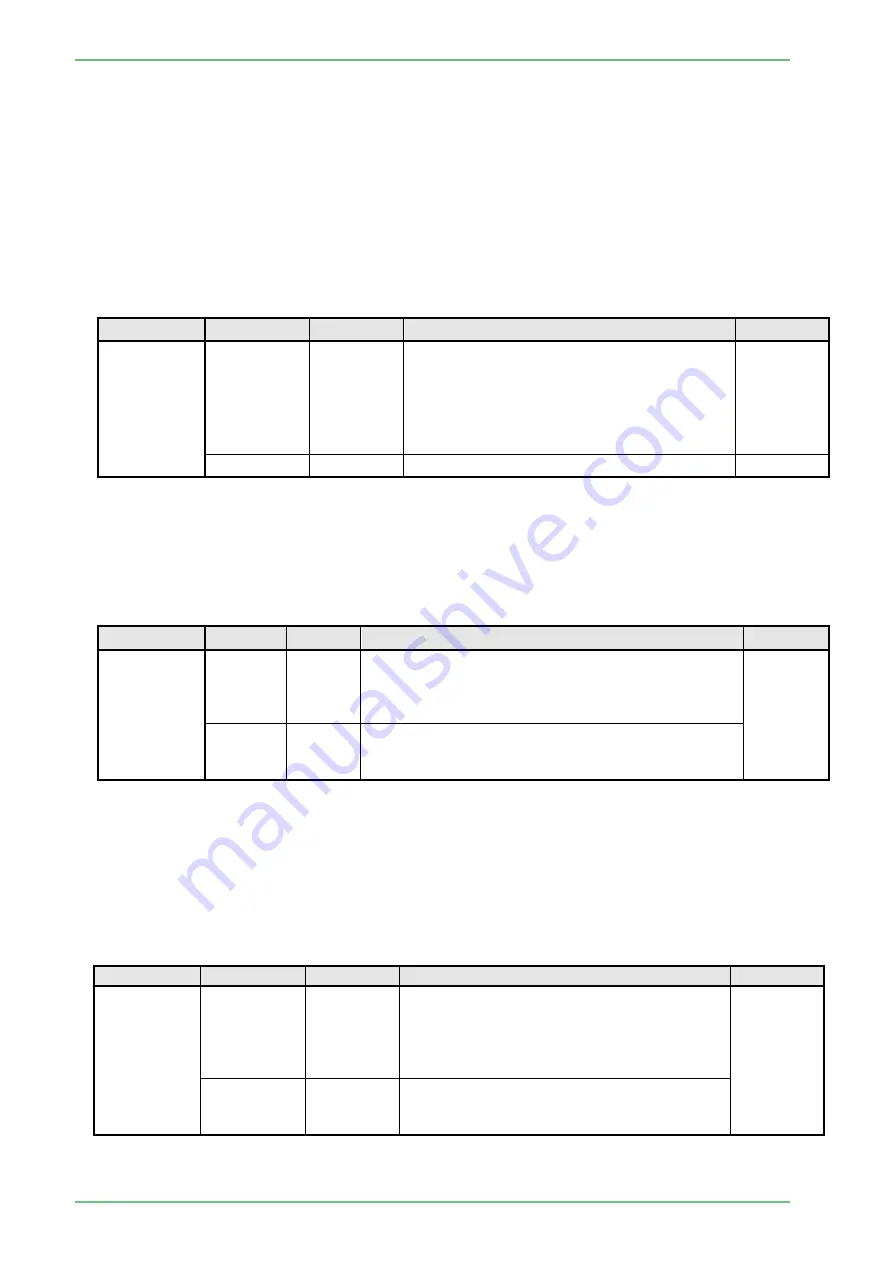
SS1807-N002
Instruction of System
-
22/106
2.2.1 Display Warning
2.2.1.1 Iris Timer
When the iris timer function is turned on, if the maximum amount of light, which is specified for
each Endoscope, is kept for more than one minute, the system decreases the amount of light by
closing the mechanical iris at a maximum and waits for a signal from the Freeze switch of the
Endoscope.
While the iris timer functions, the message “Iris timer is activated and the amount of light is
being decreased.
To resume examination, press the FR (Freeze) switch on the scope” is displayed at the center
of the screen.
When the Freeze switch of the Endoscope is pressed, the message disappears and operation
returns to the normal observation screen.
Menu item
Setting
Default
Description
Remarks
Iris Timer
ON
○
If the maximum amount of light specified for
the Endoscope is kept for more than one
minute, the system decreases the amount of
light by closing the mechanical iris at a
maximum and waits for a signal from the
Freeze switch of the Endoscope.
OFF
The iris timer function is turned off.
2.2.1.2 Warning Display at End of Exam
This item determines whether or not the warning message is displayed if the operator does not
press and hold the EXAM. button for about two seconds at the end of examination.
[Note] Irrespective of the setting of this item, examination cannot be ended.
Menu item
Setting
Default
Description
Remarks
Warning
Display at
End of Exam
ON
○
If the operator does not press and hold the EXAM.
button for about two seconds at the end of
examination, a warning beep sounds and the
warning message appears.
OFF
If the operator does not press and hold the EXAM.
button for about two seconds at the end of
examination, only a warning beep sounds.
2.2.1.3 when Pat. ID is not entered
This item specifies whether or not the warning message is displayed if an examination is
conducted with no patient ID.
* When [Freeze Mode] in [Freeze Mode Setting] is set to "FRZ" and [Scope SW Setting] is set to
"Record", respectively, even if ON is selected with no patient ID registered, the warning
message does not appear.
Menu item
Setting
Default
Description
Remarks
when Pat. ID
is not
entered
ON
If an examination is conducted with no
patient ID, the warning message appears
upon capturing of the first image. (Press the
Enter button to clear the message and
continue the examination.)
OFF
○
Even if an examination is conducted with no
patient ID, no waring message appears upon
capturing of the first image.
Summary of Contents for EP-6000
Page 1: ...Processor EP 6000 FV693A Service Manual SR1807 N002 Ver 1 Oct 2018 ...
Page 5: ...SS1807 N002 General Table of Contents 1 1 General Table of Contents ...
Page 13: ...SS1807 N002 Caution in Safety 1 12 Caution in Safety ...
Page 25: ...SS1807 N002 Product Specifications 1 11 Product Specifications ...
Page 36: ...SS1807 N002 Instruction of System 1 106 Instruction of System ...
Page 133: ...SS1807 N002 Instruction of System 98 106 ELC PCB Patient PCB APC PCB APC PCB APC PCB DC Pump ...
Page 139: ...SS1807 N002 Instruction of System 104 106 9 4 Outline of PCB roles ...
Page 142: ...SS1807 N002 Failure Analysis 1 64 Failure Analysis ...
Page 206: ...SS1807 N002 Checkup Replacement and Adjustment 1 137 Checkup Replacement and Adjustment ...
Page 343: ...SS1807 N002 Service Parts List 1 19 Service Parts List ...
Page 352: ...SS1807 N002 Service Parts List 10 19 2 2 2 4 1 3 3 2 3 3 6 5 ...
Page 356: ...SS1807 N002 Service Parts List 14 19 1 3 3 4 1 2 1 3 X 4 1 3 3 4 3 3 ...
Page 358: ...SS1807 N002 Service Parts List 16 19 3 1 2 1 ...
Page 360: ...SS1807 N002 Service Parts List 18 19 Fig 09 5 4 2 3 1 ...
Page 362: ...SS1807 N002 Periodical Maintenance 1 15 Periodical Maintenance ...
Page 377: ...SS1807 N002 Installation 1 68 Installation ...
Page 445: ...SS1807 N002 ...
















































