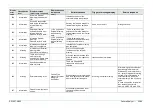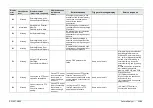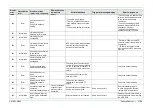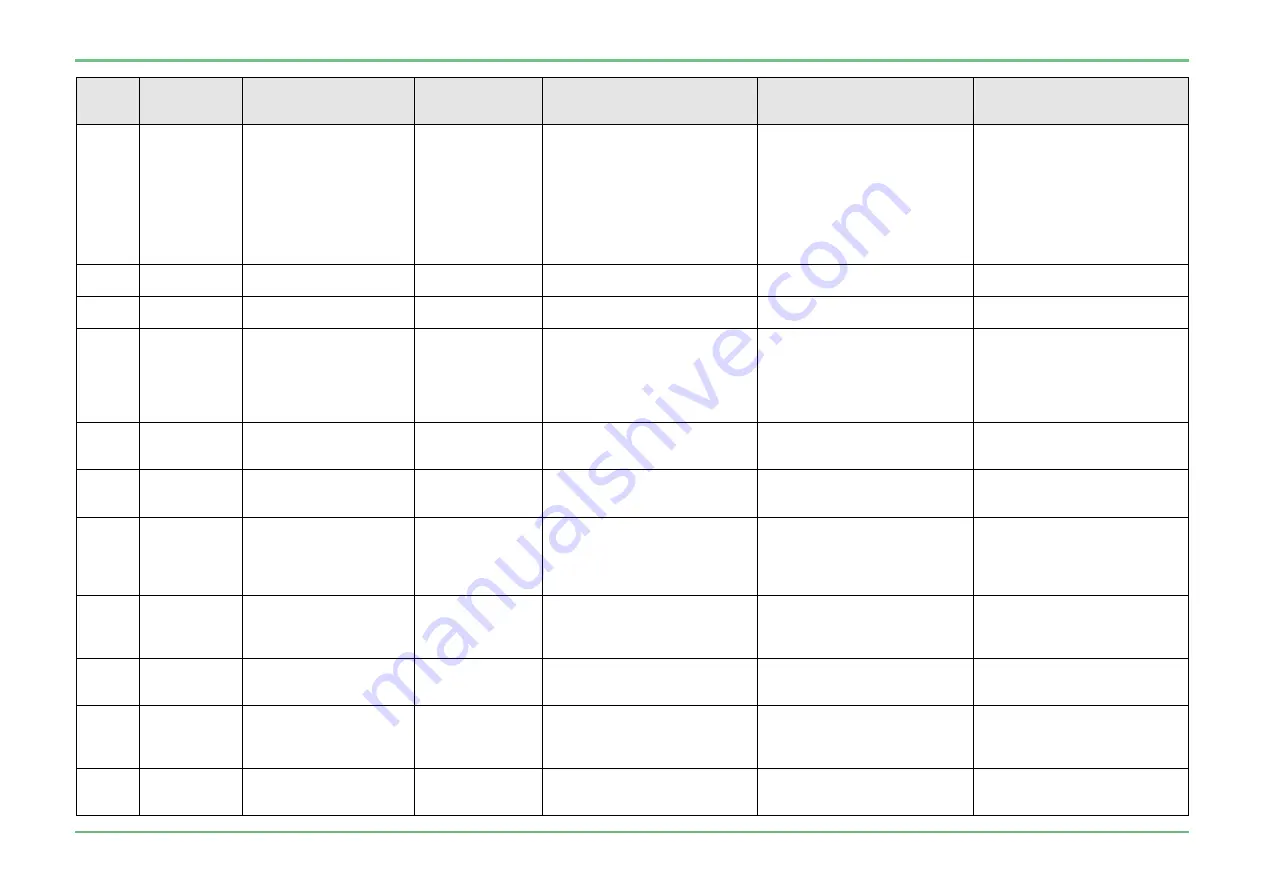
SS1807-N002
Failure Analysi
-
27/64
Display
error
code
Classification
level
Display message
(occurrence, response)
Display message
(guidance to
error)
Estimated cause
Trigger of message display
Service response
404
Error
Specified server not
found.
Check the network
setting.
* The cable is unplugged.
* There is a cable or hub failure
in the network connection to the
server.
* The network setting is incorrect.
* Check if there is a cable or hub
failure in the network connection
to the server is physically
connected.
* Check if the setting of the IP
address, subnet mask/GW of
endoscope is correct
* Check if the IP address of
destination server is correct.
501
Information
Obtaining the time.
Please wait for a while.
502
Information
Obtaining the time
succeeded.
503
Error
Obtaining the time failed.
Check the network
setting.
NTP server check was performed
from the service setting screen
but an error was returned.
* Perform a PING on the NTP
server to check if the network is
connected.
* If PING is successful, check
that the server’s NTP process is
running.
601
Information
Checking the connection
to the server.
Please wait for a while.
602
Information
Communication with
specified server
succeeded.
603
Error
Communication with
specified server failed.
The cable is not connected, the
remote I/F server has not started
up, the IP address is incorrect, or
the cable encounters connection
failure.
Check the network setting.
604
Error
Specified server not
found.
Check the network
setting.
The remote I/F server or the
network is slow.
Check the network setting.
605
Error
Authentication failed.
Check the network
setting.
The device has not been
registered in the remote I/F
server.
Check the network setting.
903
Error
Installation failed and
canceled.
Execute installation again.
Cause: Installation
of patient, light
source or main
has failed.
When installation of patient, light
source or main has failed.
Same as on the left
Execute installation again.
In case of repetitive failures,
replace PCB for installation.
905
Information
Insert External Memory
including the installation
files.
External memory is not inserted
Same as on the left
Replace the external memory. In
case of repetitive errors, replace
the USB PCB
Summary of Contents for EP-6000
Page 1: ...Processor EP 6000 FV693A Service Manual SR1807 N002 Ver 1 Oct 2018 ...
Page 5: ...SS1807 N002 General Table of Contents 1 1 General Table of Contents ...
Page 13: ...SS1807 N002 Caution in Safety 1 12 Caution in Safety ...
Page 25: ...SS1807 N002 Product Specifications 1 11 Product Specifications ...
Page 36: ...SS1807 N002 Instruction of System 1 106 Instruction of System ...
Page 133: ...SS1807 N002 Instruction of System 98 106 ELC PCB Patient PCB APC PCB APC PCB APC PCB DC Pump ...
Page 139: ...SS1807 N002 Instruction of System 104 106 9 4 Outline of PCB roles ...
Page 142: ...SS1807 N002 Failure Analysis 1 64 Failure Analysis ...
Page 206: ...SS1807 N002 Checkup Replacement and Adjustment 1 137 Checkup Replacement and Adjustment ...
Page 343: ...SS1807 N002 Service Parts List 1 19 Service Parts List ...
Page 352: ...SS1807 N002 Service Parts List 10 19 2 2 2 4 1 3 3 2 3 3 6 5 ...
Page 356: ...SS1807 N002 Service Parts List 14 19 1 3 3 4 1 2 1 3 X 4 1 3 3 4 3 3 ...
Page 358: ...SS1807 N002 Service Parts List 16 19 3 1 2 1 ...
Page 360: ...SS1807 N002 Service Parts List 18 19 Fig 09 5 4 2 3 1 ...
Page 362: ...SS1807 N002 Periodical Maintenance 1 15 Periodical Maintenance ...
Page 377: ...SS1807 N002 Installation 1 68 Installation ...
Page 445: ...SS1807 N002 ...