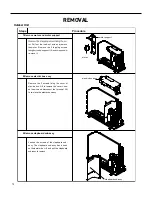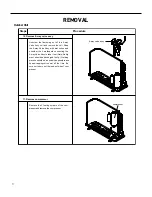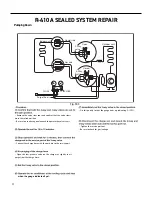84
PB
3.9 Current Error View
When error occurs in the unit, error symbol will be displayed on the main page of
wired controller to indicate that the unit is with error. In this case, you can enter error
view page to view the current error.
Press MENU button to enter the menu and select the function symbol to be viewed.
Then press MENU button to enter view function page. Press “
∧
” or “
∨
” button to select
error information. Press MENU button to enter error view page. If there are too many
errors, press “
∧
” or “
∨
” to turn pages. Press BACK button to return to the last page.
Please refer to Fig. 10.
Fig. 10 Current Error View
Wired Controller
FSWC1
Owner's Manual
13
MON
SET
AUTO
AM
SEARCH
TIMER FUNCTION CLOCK
LOCK
SEARCH
UNIT STATUS
ERROR INFORMATION
ERROR INFORMATION
E6
RETURN
WIRED CONTROLLER
Operation Instructions
Summary of Contents for FSHW091
Page 8: ...8 INTRODUCTION FSHSW09A1A FSHSW12A1A Figure 102 Indoor Units FSHSW18A3A FSHSW24A3A FSHSW36A3A ...
Page 47: ...47 INSTALLATION ...
Page 48: ...48 INSTALLATION Installation Tools ...
Page 72: ...72 WIRED CONTROLLER Display ...
Page 122: ...122 TROUBLESHOOTING Malfunction of IDUFanMotorU8 Service Manual No Start End ...
Page 146: ...146 WIRING DIAGRAMS Figure 8054 9 12KOutdoorUnitWiringDiagrams 60000706067401 3 2 N 1 C3 C4 ...
Page 158: ...158 FIgure 906 PARTS CATALOG 9KOutdoorUnit 28 27 29 31 30 32 ...
Page 160: ...160 PARTS CATALOG 12k OutdoorUnit 28 27 29 31 30 32 FIgure 907 ...