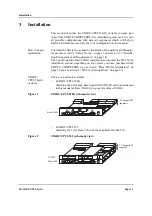Safety Notes
SPARC/CPCI-52x(G)
Page 1
1
Safety Notes
This section provides safety precautions to follow when installing, op-
erating, and maintaining the SPARC/CPCI-52x(G). For your protec-
tion, follow all warnings and instructions found in the following text.
General
notes
This Technical Reference Manual provides the necessary information
to install and handle the SPARC/CPCI-52x(G). As the product is
complex and its usage manifold, we do not guarantee that the given
information is complete. In case you need additional information, ask
your Force Computers representative.
The SPARC/CPCI-52x(G) has been designed to meet the standard
industrial safety requirements. It must not be used except in its spe-
cific area of office telecommunication industry and industrial con-
trol.
Only personnel trained by Force Computers or qualified persons in
electronics or electrical engineering are authorized to install, unin-
stall or maintain the SPARC/CPCI-52x(G). The information given in
this manual is meant to complete the knowledge of a specialist and
must not be taken as replacement for qualified personnel.
Make sure that contacts and cables of the board cannot be touched
while the board is operating.
Installation
Electrostatic discharge and incorrect board installation and uninstal-
lation can damage circuits or shorten their life. Therefore:
•
Before installing the board, check section 3.1.1 “Requirements”
on page 14.
•
Before touching integrated circuits, ensure that you are working
in an electrostatic-free environment.
•
When plugging the board in or removing it, do not press on the
front panel but use the handles.
•
Before installing or uninstalling the board, read section 3 “Instal-
lation” on page 11.
•
Before installing or uninstalling an additional device or module,
read the respective documentation.
Summary of Contents for SPARC/CPCI-520G
Page 6: ...Contents Page iv SPARC CPCI 52x G...
Page 14: ...Using This Manual Page xii SPARC CPCI 52x G...
Page 18: ...Page 4 SPARC CPCI 52x G...
Page 20: ...Introduction Page 6 SPARC CPCI 52x G...
Page 24: ...Ordering Information Introduction Page 10 SPARC CPCI 52x G...
Page 58: ...OpenBoot Firmware Base 520 G Installation Page 44 SPARC CPCI 52x G...
Page 66: ...OpenBoot Firmware Base 520 G Installation Page 52 SPARC CPCI 52x G...
Page 102: ...Ethernet and EBus2 Devices PCIO Hardware Description Page 88 SPARC CPCI 52x G...
Page 114: ...PMC Slots with Busmode Support Hardware Description Page 100 SPARC CPCI 52x G...
Page 134: ......