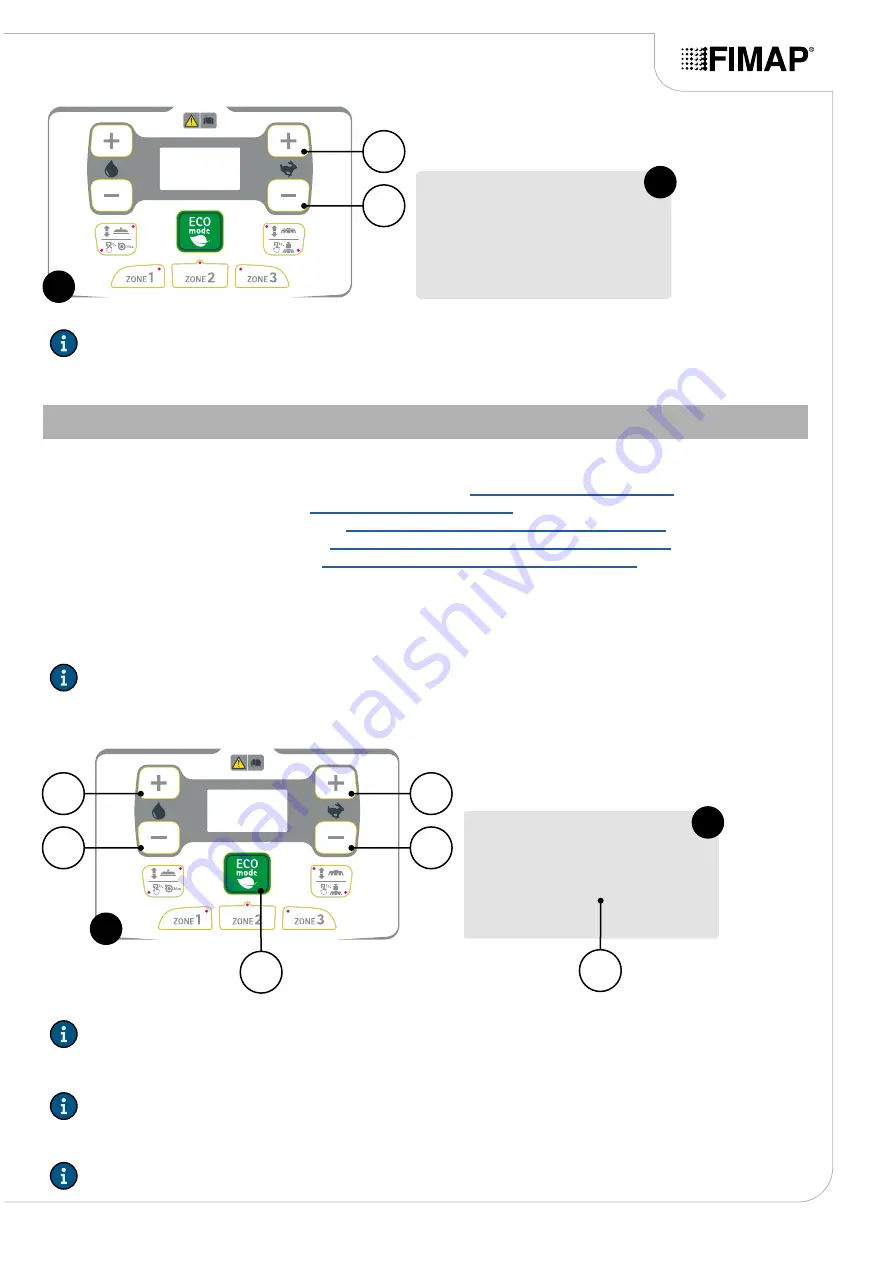
CHEMICAL PERCENTAGE MENU (CHEMICAL PUMP)
Proceed as follows to change the "CHEMICAL PERCENTAGE” parameter in the chemical menu:
1.
Display the "MACHINE BRUSHES SETTINGS" menu - see
2.
Display the “SERVICE” menu - see
3.
Display the “PARAMETERS” menu - see
“PARAMETERS MENU (SERVICE)” on page 17
4.
Display the “PUMP SETS” menu - see
“PUMP SETS MENU (PARAMETERS)” on page 43
5.
Display the “CHEMICAL” menu - see
“CHEMICAL MENU (PUMP SETS)” on page 44
6.
Using buttons (1) and (2) (
Fig.1
) select the "CHEMICAL PERCENTAGE" screen (
Fig.2
).
7.
As soon as the “CHEMICAL PERCENTAGE” screen (
Fig.2
) is displayed, select the percentage of chemical
product present in the detergent solution dispensed by the machine during the work phase using buttons (3)
and (4) (
Fig.1
).
N.B.:
the selected value will be visible in the text string (5) in the lower part of the screen (
Fig.2
).
8.
Confirm the selection by pressing the button (6) (
Fig.1
).
Pump
Chemical
2.0
[%]
Chemical Percentage:
min:0.5
max:3.0
2
5
2
4
1
3
6
1
N.B.:
the “CHEMICAL PERCENTAGE. ” parameters represent the quantity of chemical product that is
delivered by the machine when working, valid only when working programs are used that do not allow
changing the performance levels manually.
N.B.:
the “CHEMICAL PERCENTAGE. ” parameters are expressed as a percentage (%) with respect to the
quantity of water delivered by the machine, the numerical value is between a minimum of 0.5 and a
maximum of 3, the selectable increment is five tenths of a unit.
N.B.:
the “ CHEMICAL PERCENTAGE. ” parameter is set in the factory to 2.0.
2
1
1
Chemical
2
Pump
N.B.:
On the chemical menu screen it is possible to change the “CHEMICAL PERCENTAGE". parameter
related to the quantity of chemical detergent delivered by the machine, for those programs where it is not
possible to change the quantity manually.
Page 45






























