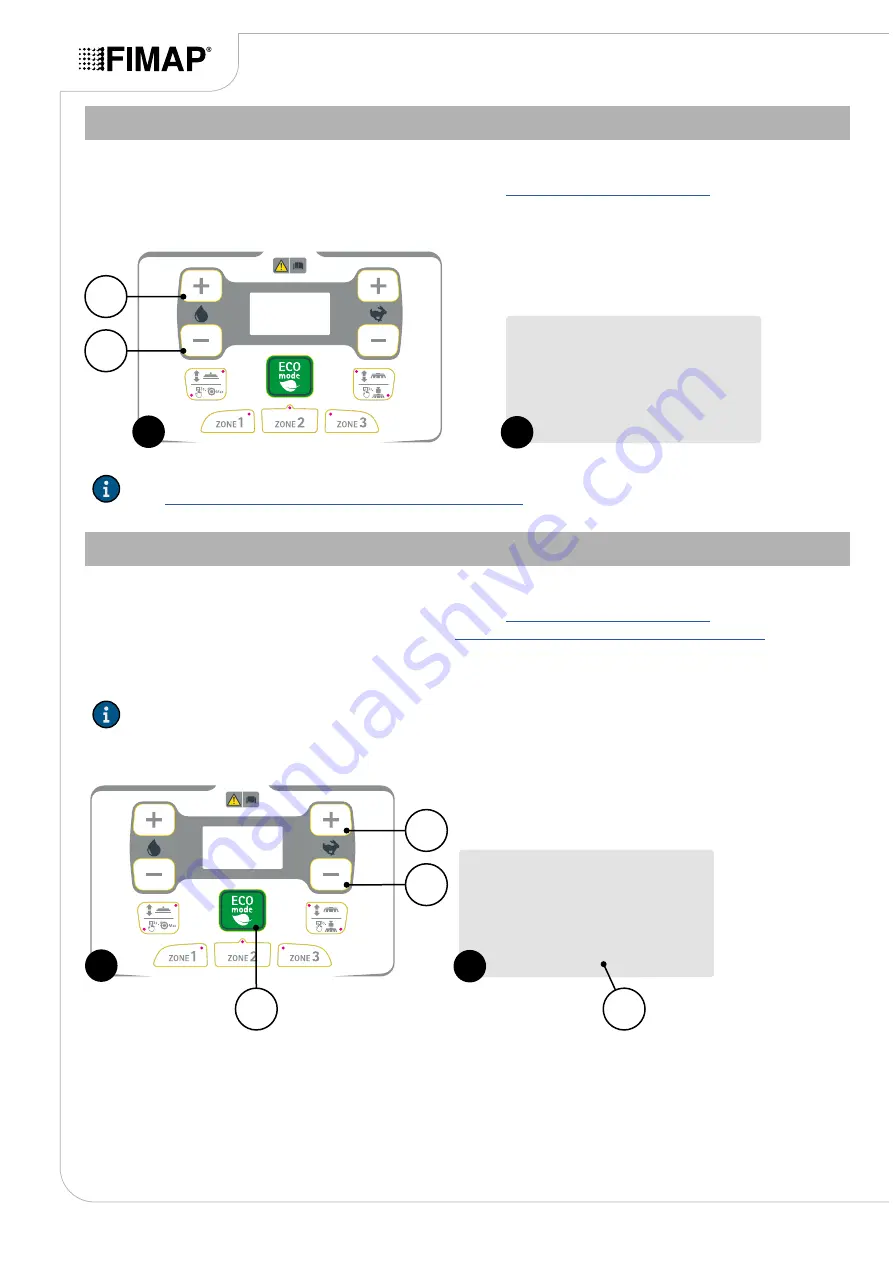
LANGUAGE SELECTION MENU
Proceed as follows to display the “LANGUAGE SELECTION” menu:
1.
Display the "GENERAL MACHINE SETTINGS" menu, see
.
2.
From the "GENERAL MACHINE SETTINGS" menu, using the buttons (1) and (2) (
Fig.1
), select the screen
dedicated to the "LANGUAGE SELECTION" menu (
Fig.2
).
2
1
1
General
Main
Language selection:
ITA
2
N.B.:
on the language menu screen (
Fig.2
), it is possible to change the language used on the control display
“CHANGING THE DISPLAY LANGUAGE” on page 10
CHANGING THE DISPLAY LANGUAGE
Proceed as follows to change the display language:
1.
Display the "GENERAL MACHINE SETTINGS" menu, see
.
2.
Display the "LANGUAGE SELECTION" menu, see
“LANGUAGE SELECTION MENU” on page 10
3.
As soon as the “LANGUAGE SELECTION” screen (
Fig.2
) is displayed, select the language of the control
display using buttons (1) and (2) (
Fig.1
).
N.B.:
the selected language will be visible in the text string (3) in the lower part of the screen (
Fig.2
).
4.
Confirm the selected language by pressing the button (4) (
Fig.1
).
2
1
4
1
General
Main
Language selection:
ITA
2
3
The following languages can be selected in the language menu:
Page 10

























