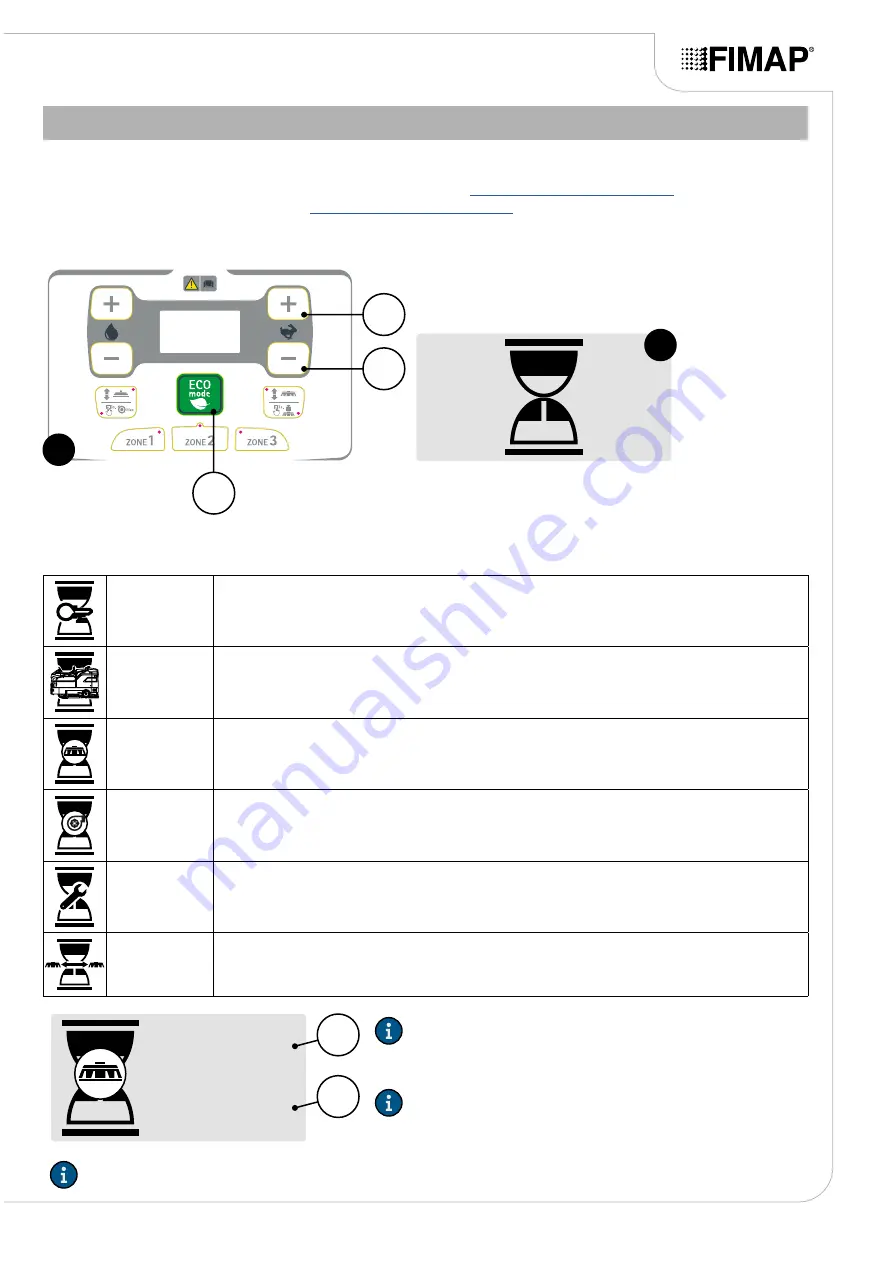
HOUR METER MENU (SERVICE)
<Proceed as follows to display the “HOUR METER” menu:
1.
Display the "MACHINE BRUSHES SETTINGS" menu - see
2.
Display the “SERVICE” menu - see
3.
Using buttons (1) and (2) (
Fig.1
) select the "HOUR METER" screen (
Fig.2
) and press button (3) to confirm the
display (
Fig.1
).
2
1
3
1
2
The following sub-menus can be selected on the hour meter menu screen (
Fig.2
):
Key
The icon identifies the hour meter relative to the machine's starter key.
Traction
The icon identifies the hour meter relative to the electrical motors in the machine
traction system.
Brushes
The icon identifies the hour meter relative to the electrical motors in the brush head
scrubbing system.
Vacuuming
The icon identifies the hour meter relative to the electrical motors in the machine
vacuum system.
Service
The icon identifies the hour meter relating to regular scheduled maintenance.
Side brush
The icon identifies the hour meter relative to the electrical motor in the side brush head
scrubbing system.
0 h
0 h
0 m
0 m
4
5
N.B.:
both the total hour meter (4) and the partial hour
meter (5) of the selected category are visible within the
screens of the individual hour meters.
N.B.:
the digits preceding the symbol "h" identify the hours.
N.B.:
the digits preceding the symbol "m" identify the tenths of an hour, a tenth of an hour corresponds to six
minutes.
Page 61






















