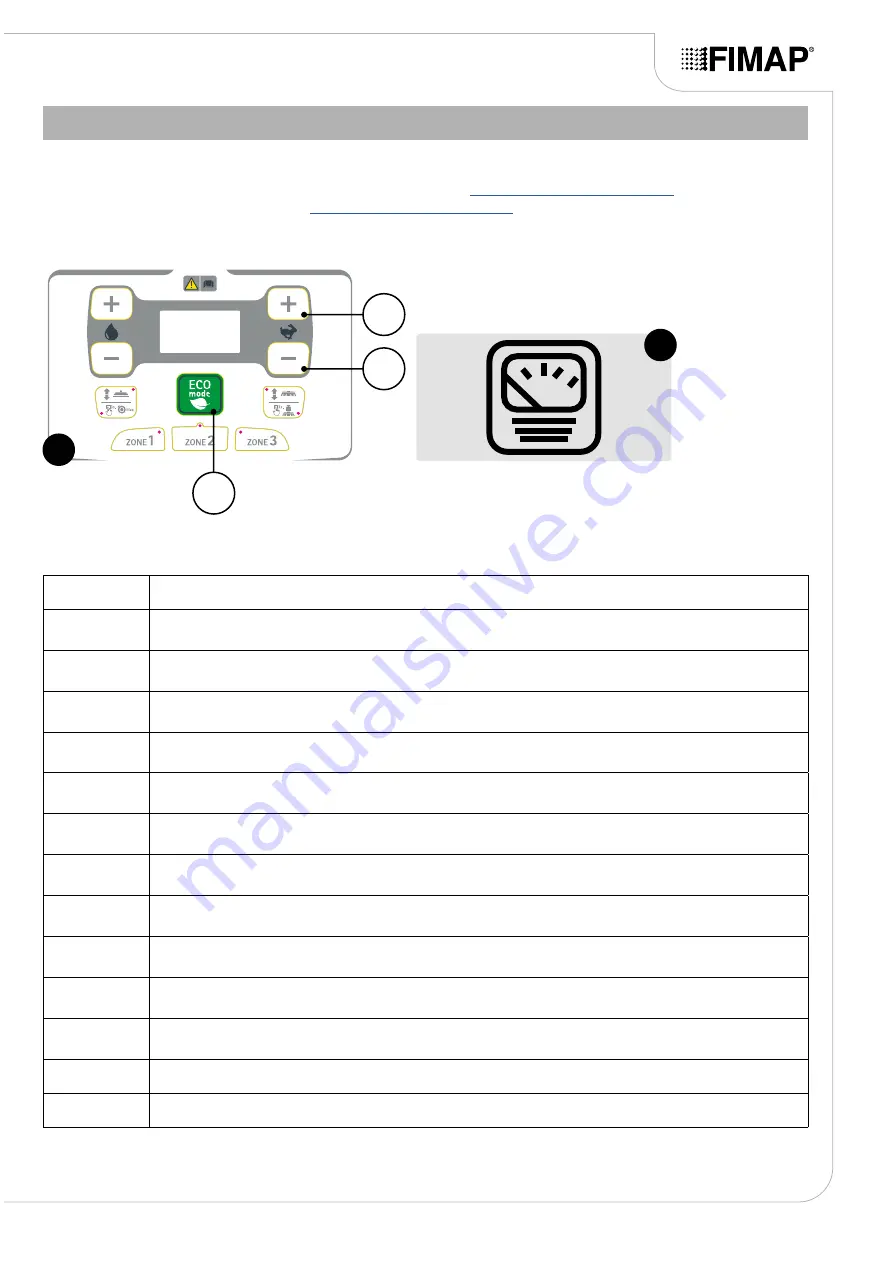
MONITOR MENU (SERVICE)
<Proceed as follows to display the “MONITOR” menu:
1.
Display the "MACHINE BRUSHES SETTINGS" menu - see
2.
Display the “SERVICE” menu - see
3.
Using buttons (1) and (2) (
Fig.1
) select the "MONITOR" screen (
Fig.2
) and press button (3) to confirm the
display (
Fig.1
).
2
1
3
1
2
The following sub-menus can be selected on the monitor menu screen (
Fig.2
):
No Monitor
the screen shown on the control display will be the standard one.
Battery
this indicates the instantaneous voltage of the batteries that power the machine, the value is
expressed in volts (V).
Speed
Reference
this indicates the machine's instantaneous forward speed, the value is expressed in kilometres
per hour (Km/h).
Traction
Voltage
this indicates the instantaneous voltage supplied to the two gearmotors located in the machine
traction system, the value is expressed in volts (V).
Traction
Current
this indicates the instantaneous current absorbed by the gearmotors in the machine traction
system, the value is expressed in amperes (A).
Traction
Ammeter
it is not used for this type of machine.
Brush 1
Current
this indicates the instantaneous current absorbed by gearmotor 1 located in the central brush
head of the machine, the value is expressed in amperes (A).
Brush 2
Current
this indicates the instantaneous current absorbed by gearmotor 2 located in the central brush
head of the machine, the value is expressed in amperes (A).
Brushes
Current
indicates the total sum of the instantaneous currents absorbed by the gearmotors present in the
central brush head of the machine
Brushes
Ammeter
indicates a % value of a sequence of calculations carried out by the functions board present in
the machine; if it approaches 100%, the machine goes into overcurrent protection.
Vacuum 1
Current
this indicates the instantaneous current absorbed by suction motor 1 located in the machine
vacuum system, the value is expressed in amperes (A).
Vacuum 2
Current
this indicates the instantaneous current absorbed by suction motor 2 located in the machine
vacuum system, the value is expressed in amperes (A).
Temperature
indicates the temperature, in degrees Celsius, of the machine functions board.
Keyboard
indicates the control sequence of the membrane keyboard present in the control panel.
Page 63




















