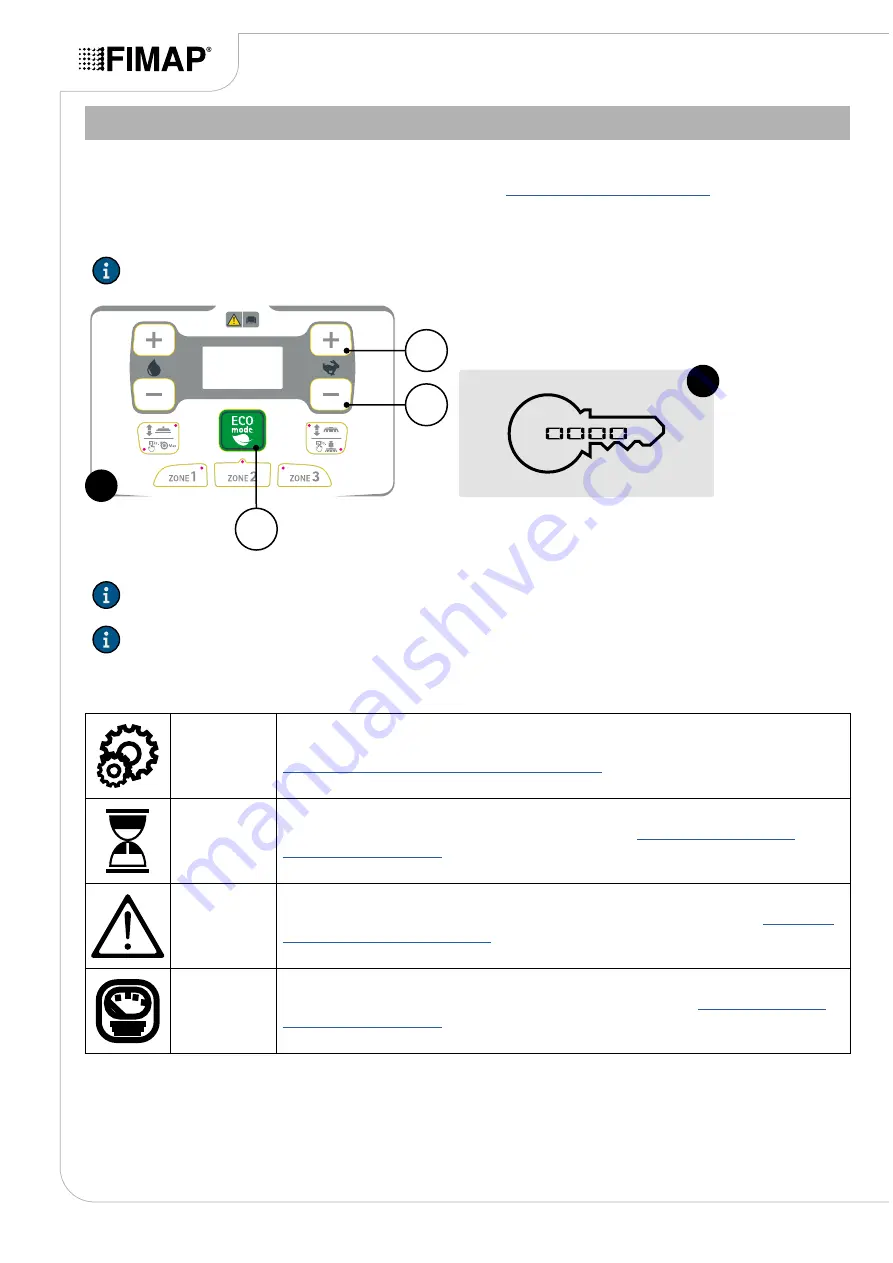
SERVICE MENU
Proceed as follows to view the “SERVICE” menu:
1.
Display the "GENERAL MACHINE SETTINGS" menu, see
.
2.
Display the “PASSWORD ENTRY” screen (
Fig.2
).
3.
Select the password using buttons (1) and (2) (
Fig.1
) , and confirm the entered value (
Fig.1
) with button (3).
N.B.:
pressing the button (1) increases the value by one unit, while pressing the button (2) decreases the
value (
Fig.1
).
2
1
3
1
2
N.B.:
at least the CUSTOMER password level is required to access the service menu.
N.B.:
if the entered password is correct and the security level is correct, access is granted to the “SERVICE
MENU” screen.
The following sub-menus can be selected on the Service menu screen:
PARAME-
TERS
This is used to display and/or change the basic machine parameters, see
“PARAMETERS MENU (SERVICE)” on page 17
.
HOUR
METER
This is used to display the machine hour meters, see
.
ALARMS
Displays the list of alarms that are present while using the machine, see
MONITOR
This is used to display the instantaneous machine values, see
.
Page 16






























