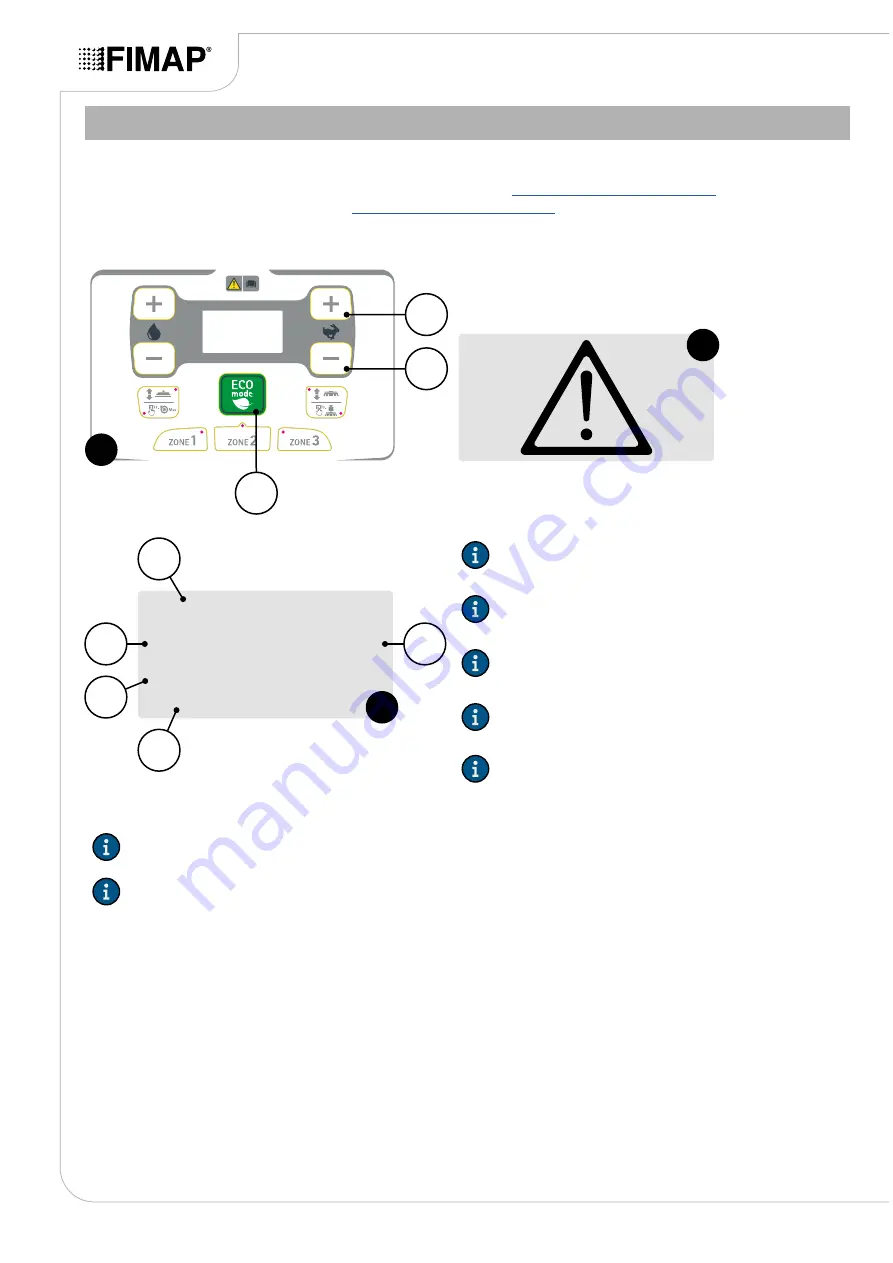
ALARMS MENU (SERVICE)
<Proceed as follows to display the “ALARMS” menu:
1.
Display the "MACHINE BRUSHES SETTINGS" menu - see
.
2.
Display the “SERVICE” menu - see
.
3.
Using buttons (1) and (2) (
Fig.1
) select the "ALARMS" screen (
Fig.2
) and press button (3) to confirm the
display (
Fig.1
).
2
1
3
1
2
Alarms Logged 1/30
AL. 89
42h 55min
Contactor closed
Traction
3
6
7
5
8
4
N.B.:
the text string (4) identifies the sequence of the
alarms (
Fig.3
).
N.B.:
the text string (5) identifies the alarm number
displayed (
Fig.3
).
N.B.:
the text string (6) identifies the group to which
the displayed alarm belongs (
Fig.3
).
N.B.:
the text string (7) identifies the description of
the alarm displayed (
Fig.3
).
N.B.:
the text string (8) identifies the moment in
which the alarm appeared (the hour meter of
reference is inherent to the starter key).
N.B.:
the description of the alarms will be displayed in English only within the menu.
N.B.:
the numbering of the alarms (4) is chronological - the first position contains the last alarm that was
recorded up to a maximum of thirty alarms; the new alarms overwrite the less recent ones.
Page 62





















