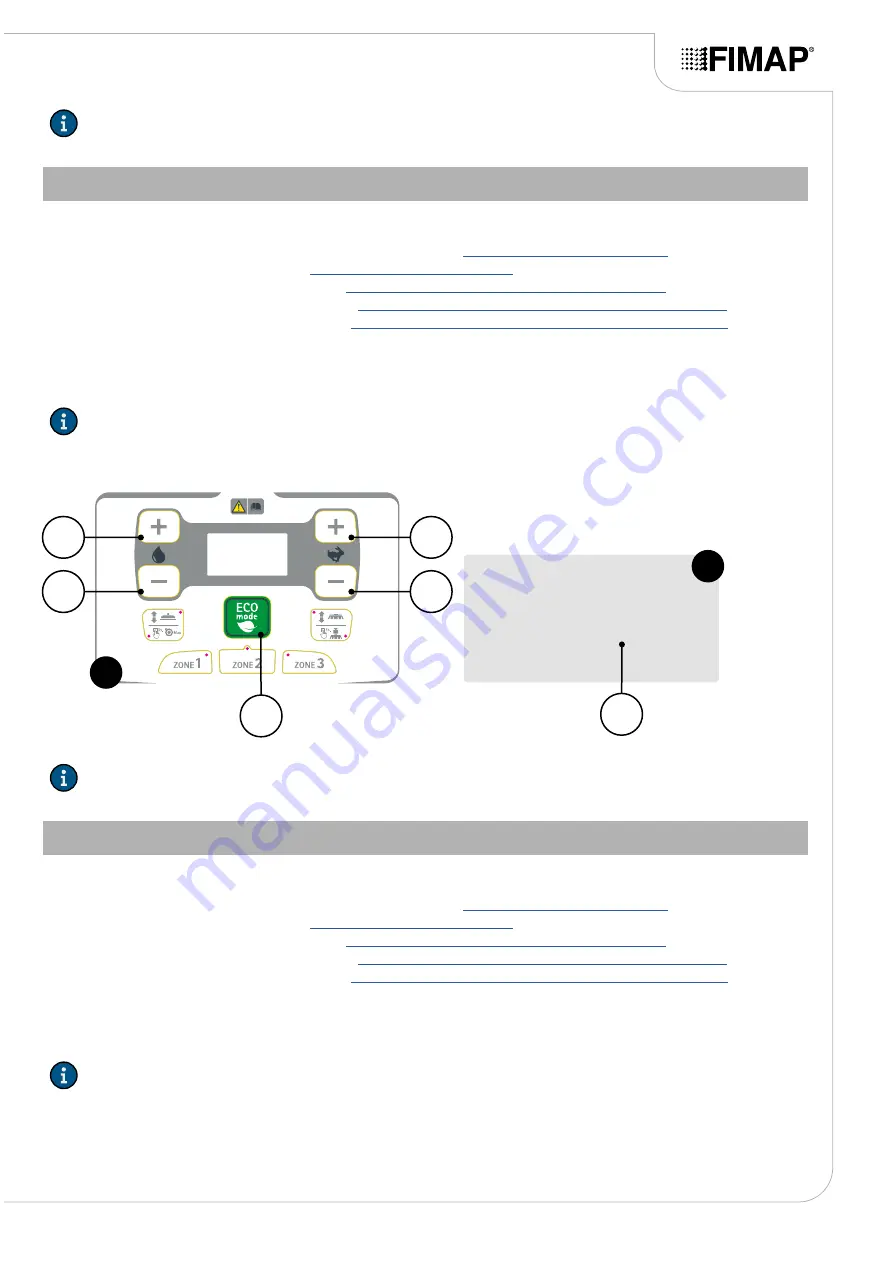
PASSWORD 4 USER MENU (GENERAL ACCESS MODE)
To change the level 4 password (User), proceed as follows:
1.
Display the "GENERAL MACHINE SETTINGS" menu, see
2.
Display the “SERVICE” menu - see
3.
Display the “PARAMETERS” menu - see
“PARAMETERS MENU (SERVICE)” on page 17
4.
Display the “GENERAL SETS” menu - see
“GENERAL SETS MENU (PARAMETERS)” on page 18
5.
Display the “ACCESSMODE” menu - see
“ACCESS MODE MENU (GENERAL SETS)” on page 26
6.
Using buttons (1) and (2) (
Fig.1
) select the "PASSWORD 4 USER" screen (
Fig.2
).
7.
As soon as the “PASSWORD 4 USER” screen (
Fig.2
) is displayed, select the new level 4 password (user)
using buttons (3) and (4) (
Fig.1
).
N.B.:
the level 4 password will be visible in the text string (5) in the lower part of the screen (
Fig.2
).
8.
Confirm the new password by pressing the button (6) (
Fig.1
).
General
AccessMode
1000
Password 4 User:
min:1000
max:1999
2
5
2
4
1
3
6
1
N.B.:
the password set in the factory is 1000, the new password must be between 1000 and 1999.
PASSWORD 5 PIN MENU (GENERAL ACCESSMODE)
To change the level 5 "PIN" password, proceed as follows:
1.
Display the "GENERAL MACHINE SETTINGS" menu, see
2.
Display the “SERVICE” menu - see
3.
Display the “PARAMETERS” menu - see
“PARAMETERS MENU (SERVICE)” on page 17
4.
Display the “GENERAL SETS” menu - see
“GENERAL SETS MENU (PARAMETERS)” on page 18
5.
Display the “ACCESSMODE” menu - see
“ACCESS MODE MENU (GENERAL SETS)” on page 26
6.
Using buttons (1) and (2) (
Fig.1
) select the "PASSWORD 4 USER" screen (
Fig.2
).
7.
As soon as the “PASSWORD 5 PIN” screen (
Fig.2
) is displayed, select the new level 5 password (pin) using
buttons (3) and (4) (
Fig.1
).
N.B.:
the level 5 password will be visible in the text string (5) in the lower part of the screen (
Fig.2
).
8.
Confirm the new password by pressing the button (6) (
Fig.1
).
N.B.:
the CUSTOMER level password makes it possible to change the parameters for the machine functions.
Page 27






























