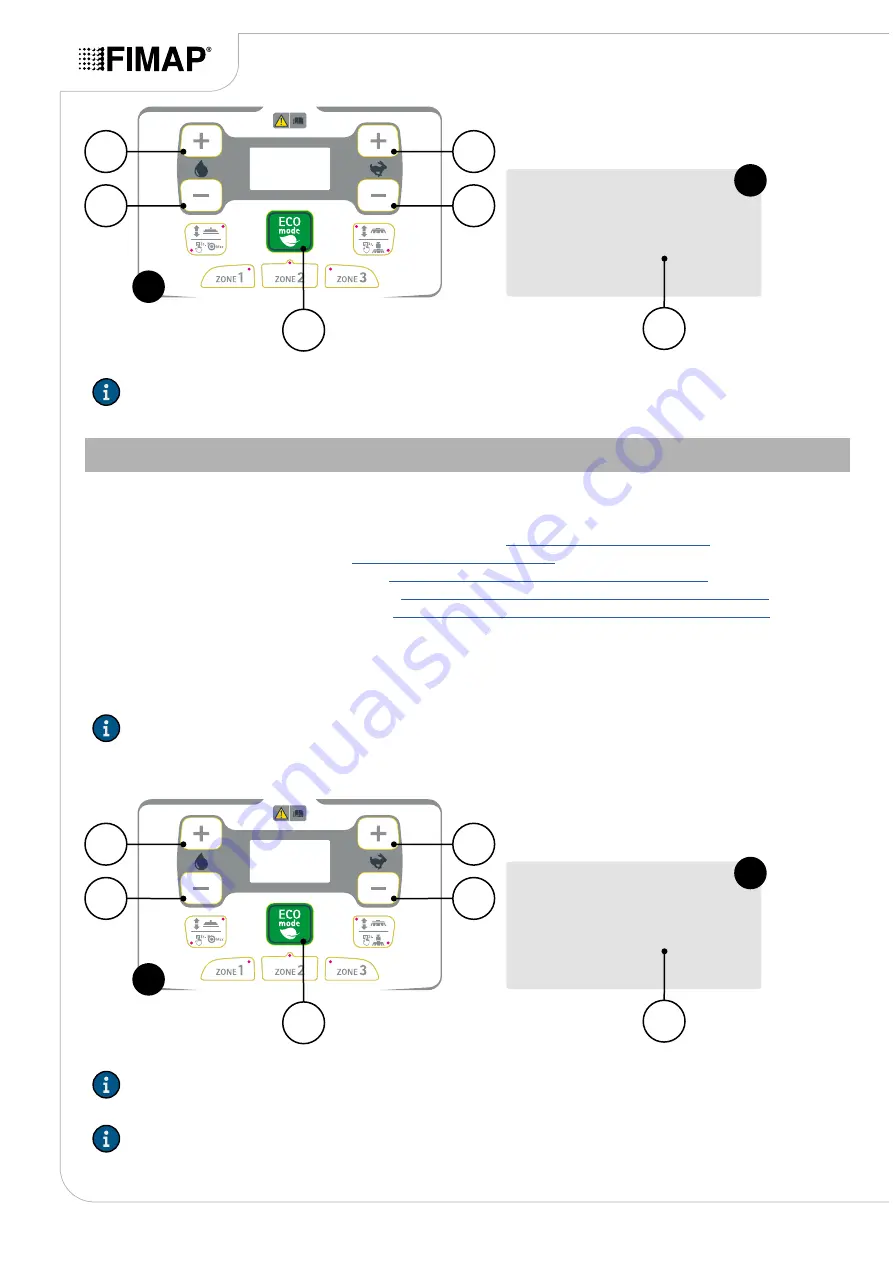
General
AccessMode
123
Password 5 PIN:
min:100
max:999
2
5
2
4
1
3
6
1
N.B.:
the password set in the factory is 123, the new password must be between 100 and 999.
PASSWORD PROTECTION USER MENU (GENERAL ACCESSMODE)
Proceed as follows to activate or deactivate the USER level password, to access the functions in the “SETTINGS”
menu:
1.
Display the "GENERAL MACHINE SETTINGS" menu, see
.
2.
Display the “SERVICE” menu - see
.
3.
Display the “PARAMETERS” menu - see
“PARAMETERS MENU (SERVICE)” on page 17
.
4.
Display the “GENERAL SETS” menu - see
“GENERAL SETS MENU (PARAMETERS)” on page 18
.
5.
Display the “ACCESSMODE” menu - see
“ACCESS MODE MENU (GENERAL SETS)” on page 26
.
6.
Using buttons (1) and (2) (
Fig.1
) select the "PASSWORD PROTECTION USER" screen (
Fig.2
).
7.
As soon as the “PASSWORD PROTECTION USER” screen (
Fig.2
) is displayed, use buttons (3) and (4)
(
Fig.1
) to select the possibility to request the level 4 password (user) to access the functions present in the
settings menu.
N.B.:
the selected value will be visible in the text string (5) in the lower part of the screen (
Fig.2
).
8.
Confirm the selection by pressing the button (6) (
Fig.1
).
General
AccessMode
1
Password protection user:
min:0
max:1
2
5
2
4
1
3
6
1
N.B.:
By selecting “0” the password will not be active, therefore it is possible to freely access the functions in
the “SETTINGS” menu.
N.B.:
By selecting “1” the password will be active, therefore the functions in the “SETTINGS” menu can only
be accessed if the USER password is entered (the factory setting is 1000).
Page 28






























