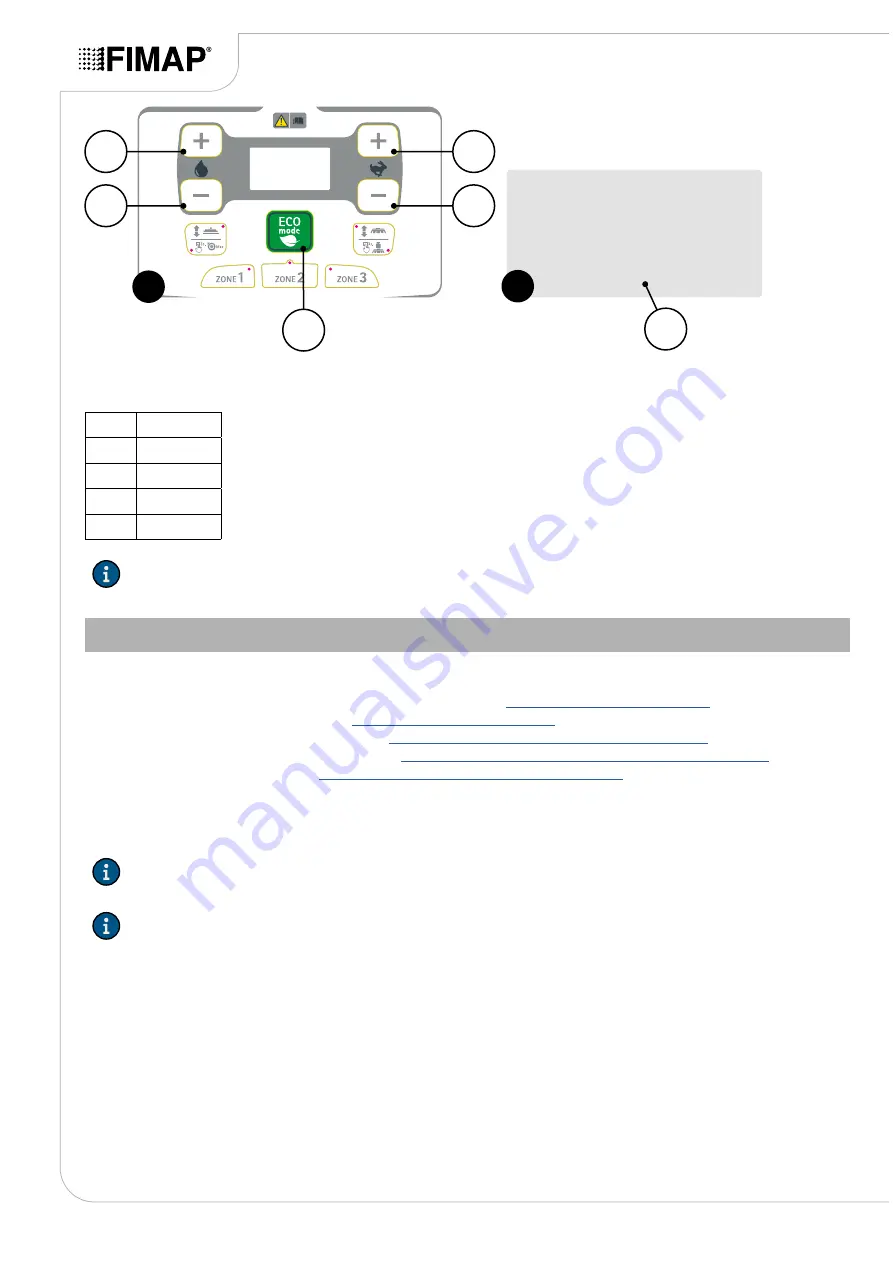
2
4
1
3
6
1
General
Main
Language selection:
ITA
2
5
The following languages can be selected in the language menu:
ENG
English
ITA
Italian
FRA
French
GER
German
ESP
Spanish
N.B.:
changing the language displays the text strings of the menu and alarms in the selected language.
DISPLAY TUNE MENU (GENERAL MAIN)
To adjust the display contrast, proceed as follows:
1.
Display the "GENERAL MACHINE SETTINGS" menu, see
.
2.
Display the “SERVICE” menu - see
.
3.
Display the “PARAMETERS” menu - see
“PARAMETERS MENU (SERVICE)” on page 17
.
4.
Display the “GENERAL SETS” menu - see
“GENERAL SETS MENU (PARAMETERS)” on page 18
.
5.
Display the “MAIN” menu, see
“MAIN MENU (GENERAL SETS)” on page 19
6.
Using buttons (1) and (2) (
Fig.1
) select the "DISPLAY TUNE" screen (
Fig.2
).
7.
As soon as the “DISPLAY TUNE” screen (
Fig.2
) is displayed, adjust the display contrast using buttons (3) and
(4) (
Fig.1
).
N.B.:
the display's contrast level will be visible in the text string (5) in the lower part of the screen (
Fig.2
).
N.B.:
the increase in the contrast level takes place in steps of 1 unit at a time, the minimum allowed value is
0 while the maximum allowed value is 50.
8.
Confirm the contrast level of the display by pressing the button (6) (
Fig.1
).
Page 20






























