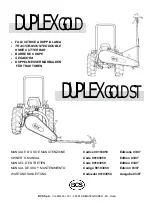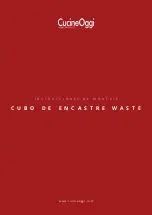35
OPERATION
Tractor in driving mode
If the tractor moves off immediately after it is
started, the following picture appears.
Operation_Pic_number:1
The selected settings (see OPERATION
Section 28.1) can not be activated.
Key F5 = Main menu appears.
The main menu appears automatically after
about 10 seconds.
Text-module
or
The selected settings (see OPERATION
Section 28.1) should be activated.
Bring tractor to a standstill and press the neutral
button, further operation (see OPERATION
Fig. 43).
Fig.44
6.2 Starting the engine
IMPORTANT:
Do not start or operate the tractor without a
battery. This could destroy the alternator.
Pay attention to warnings and fault mes-
sages. If necessary, switch off the engine im-
mediately.
●
Apply the hand brake.
●
Depress clutch pedal (starting inhibit is deac-
tivated).
●
Switch off PTOs and other drives.
●
Electrical operating Switch off all consumers
if possible.
Operation_Pic_number:1
●
Turn ignition key to position I, following sym-
bols are illuminated:
●
The LED neutral switch on the multi-function
joystick.
●
Turn ignition key to II and once the engine
has started, move it back to I.
●
Battery charge indicator lamps must go out.
NOTE:
If at very low temperatures the engine does
not start within about 20 seconds, abort the
starting procedure, allow the starter to cool
down and wait for about 1 minute before try-
ing again.
Switch off ignition before attempting to start
again.
Allow starter to cool down. Do not operate the
starter while the engine is still turning. In the
event of repeatedly unsuccessful starting at-
tempts, refer to 'FAULTS AND REMEDIAL AC-
TION'.
To avoid unnecessary white smoke, operate
the tractor at 1,000 rpm maximum for up to
5 minutes (depending on temperature). (Can
be driven with no load).
Charge indicator lamps.
Driving direction indicators.
Wait until preheat indicator flashes.
Steady light indicates preheating time.
Fig.45
Summary of Contents for 916 Vario
Page 8: ...8 NUMERICAL INDEX ...
Page 172: ...172 CARE AND MAINTENANCE ETWiring diagram 22 3 Power supply UB 930 900 000 004 Sheet 2 ...
Page 173: ...173 CARE AND MAINTENANCE ETWiring diagram 22 4 Grounding layout 930 900 000 004 Sheet 3 ...
Page 174: ...174 CARE AND MAINTENANCE ETWiring diagram 22 5 Starter control 930 900 000 004 Sheet 4 ...
Page 175: ...175 CARE AND MAINTENANCE ETWiring diagram 22 6 Cold start system 930 900 000 004 Sheet 5 ...
Page 177: ...177 CARE AND MAINTENANCE ETWiring diagram 22 8 STVZO lighting Sheet 1 930 900 000 004 Sheet 7 ...
Page 179: ...179 CARE AND MAINTENANCE ETWiring diagram 22 10 Turn signal system 930 900 000 004 Sheet 9 ...
Page 183: ...183 CARE AND MAINTENANCE ETWiring diagram 22 14 Rear work lamps 930 900 000 004 Sheet 13 ...
Page 186: ...186 CARE AND MAINTENANCE ETWiring diagram 22 17 Heater 930 900 000 004 Sheet 16 ...
Page 191: ...191 CARE AND MAINTENANCE ETWiring diagram 22 22 Comfort bus K bus 930 900 000 004 Sheet 21 ...
Page 192: ...192 CARE AND MAINTENANCE ETWiring diagram 22 23 Instrument panel 930 900 000 004 Sheet 22 ...
Page 197: ...197 CARE AND MAINTENANCE ETWiring diagram 22 28 Transmission control 930 900 000 004 Sheet 27 ...
Page 199: ...199 CARE AND MAINTENANCE ETWiring diagram 22 30 Suspension 930 900 000 004 Sheet 29 ...
Page 200: ...200 CARE AND MAINTENANCE ETWiring diagram 22 31 PTO 930 900 000 004 Sheet 30 ...
Page 202: ...202 CARE AND MAINTENANCE ETWiring diagram 22 33 LBS 930 900 000 004 Sheet 32 ...
Page 203: ...203 CARE AND MAINTENANCE ETWiring diagram 22 34 Engine control 930 900 000 004 Sheet 33 ...
Page 262: ...262 TECHNICAL DATA ...
Page 266: ...266 ALPHABETICAL INDEX ...