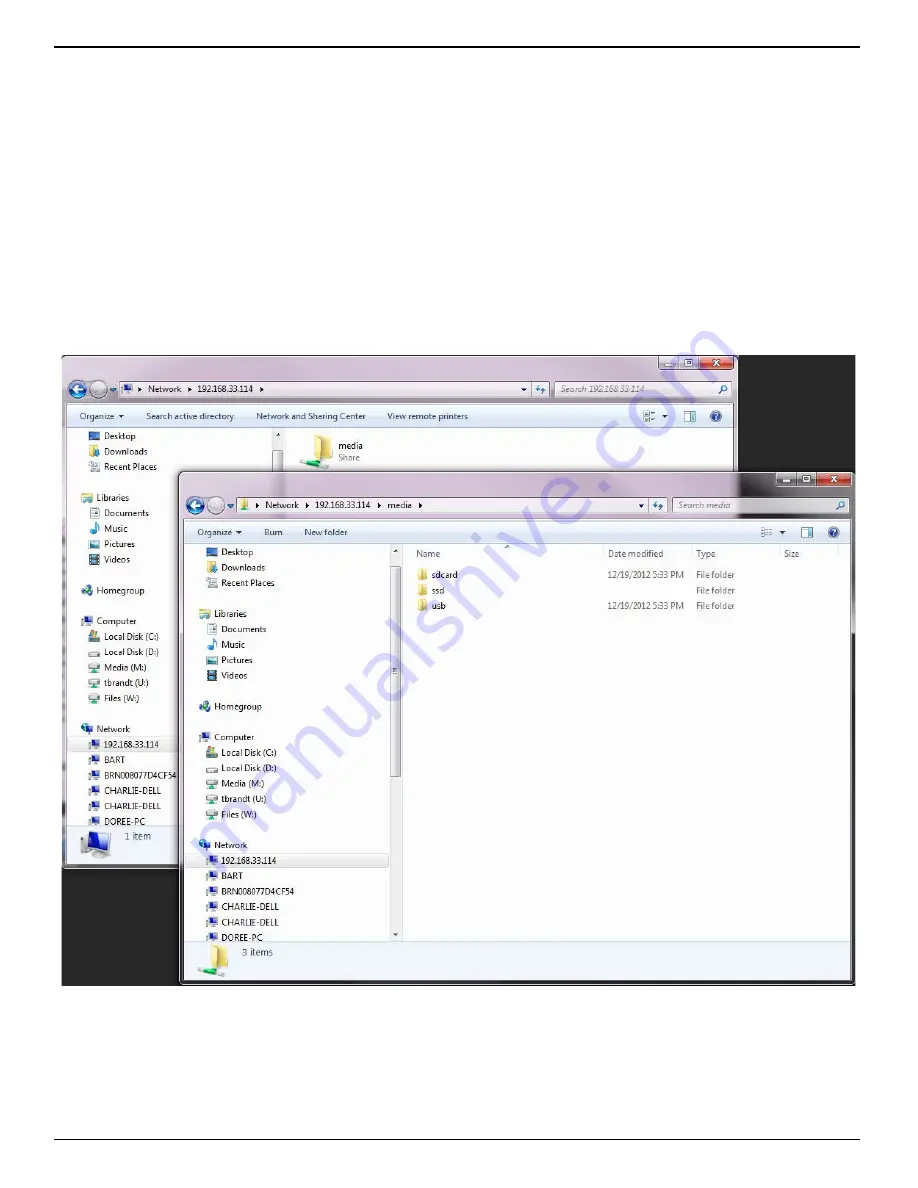
IL3 User’s Guide
page 20
11S-3002B
You may also wish to open the camera in Windows Explorer in order to copy images from one of the
cameras drives to your PC or network.
Note: This can be a convenient way to transfer a few files from your camera, but if you wish to
transfer large numbers of images or video clips, the Save utility in Fas
M
otion can be many times
faster.
To open the Networked IL3 in a Windows Explorer menu:
Type the camera name or IP address in the Location bar, preceded by \\. So, using the same
information as in the example below, type in either \\192.168.33.114, or \\IL3-A3.
When the camera is viewed in Explorer, you will see the camera name or IP address under Network.
Opening that, you will see a directory called “media,” which contains directories for each mass
storage device installed on the camera.
USB OTG:
Another option for connecting to the IL3 is via the USB OTG port. Please refer back to “Table 2-3: IL3
Mass Storage Functionality” in Chapter 2 for details and a comparison of functionality.
Figure 3-19:
Open IL3 Media in Windows Explorer






























