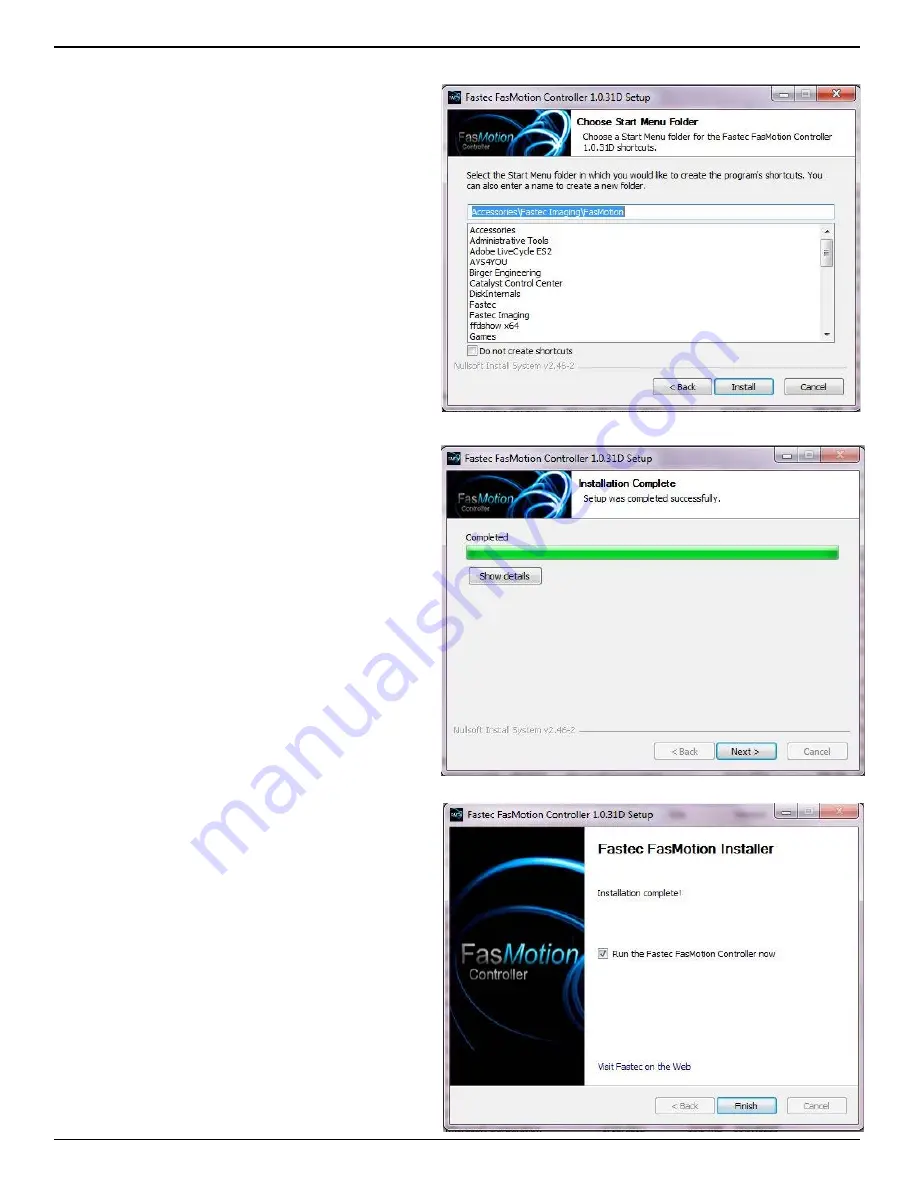
IL3 User’s Guide
page 12
11S-3002B
5. The next window gives you the option on
creating a shortcut for FasMotion in the
directory of your choice. Select a directory
for a shortcut or click the “Do not create
shortcuts” check box. Click on “Install” to
continue.
6. FasMotion will now be installed on the PC. A
window with a progress bar will appear and
inform you when the install is complete.
7. The final install window gives you the option
to run FasMotion software and a link to the
Fastec web page. Click on “Finish” when done
to exit the install program.
Figure 3-3:
FasMotion Start Folder
Figure 3-4:
FasMotion Install Progress
Figure 3-5:
FasMotion Installation Complete






























