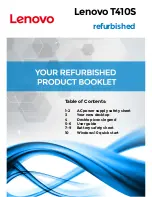Security
ExtremeWare XOS 11.3 Concepts Guide
340
HTTPS access is provided through SSL and the Transport Layer Security (TLS1.0). These protocols
enable clients to verify the authenticity of the server to which they are connecting, thereby ensuring that
users are not compromised by intruders.
Similar to SSH2, before you can use any SSL commands, you must first download and install the
separate Extreme Networks SSH software module (ssh.xmod). This additional module allows you to
configure both SSH2 and SSL on the switch. SSL is packaged with the SSH module; therefore, if you do
not install the module, you are unable to configure SSL. If you try to execute SSL commands without
installing the module first, the switch notifies you to download and install the module. To install the
module, see the instructions in
Appendix A
, “
Software Upgrade and Boot Options
.”
You must upload or generate a certificate for SSL server use. Before you can upload a certificate, you
must purchase and obtain an SSL certificate from an Internet security vendor. The following security
algorithms are supported:
●
RSA for public key cryptography (generation of certificate and public-private key pair, certificate
signing). RSA key size between 1024 and 4096 bits.
●
Symmetric ciphers (for data encryption): RC4, DES, and 3DES.
●
Message Authentication Code (MAC) algorithms: MD5 and SHA.
The Converged Network Analyzer (CNA) Agent requires SSL to encrypt communication between the
CNA Agent and the CNA Server. For more information about the CNA Agent, see
Appendix C
, “
CNA
Agent
.”
This section describes the following topics:
●
Enabling and Disabling SSL on page 340
●
Creating Certificates and Private Keys on page 341
●
Displaying SSL Information on page 343
Enabling and Disabling SSL
This section describes how to enable and disable SSL on your switch.
NOTE
Prior to ExtremeWare XOS 11.2, the Extreme Networks SSH module did not include SSL. To use SSL for secure
HTTPS web-based login, you must upgrade your core software image to ExtremeWare XOS 11.2 or later, install the
SSH module that works in concert with that core software image, and reboot the switch.
Please keep in mind the following guidelines when using SSL:
●
To use SSL with web-based login (secure HTTP access, HTTPS) you must specify the HTTPS
protocol when configuring the redirect URL.
●
If you are downloading the SSH module for the first time and want to immediately use SSL for
secure HTTPS web-based login, restart the
thttpd
process after installing the SSH module. For more
detailed information about activating the SSH module, see
“Guidelines for Activating SSL”
in
Appendix A
.
To enable SSL and allow secure HTTP (HTTPS) access on the default port (443), use the following
command:
enable web https
Summary of Contents for ExtremeWare XOS 11.3
Page 20: ...Contents ExtremeWare XOS 11 3 Concepts Guide 20...
Page 25: ...1 Using ExtremeWare XOS...
Page 26: ......
Page 38: ...ExtremeWare XOS Overview ExtremeWare XOS 11 3 Concepts Guide 38...
Page 58: ...Accessing the Switch ExtremeWare XOS 11 3 Concepts Guide 58...
Page 146: ...Configuring Slots and Ports on a Switch ExtremeWare XOS 11 3 Concepts Guide 146...
Page 218: ...Status Monitoring and Statistics ExtremeWare XOS 11 3 Concepts Guide 218...
Page 240: ...Virtual LANs ExtremeWare XOS 11 3 Concepts Guide 240...
Page 248: ...Virtual Routers ExtremeWare XOS 11 3 Concepts Guide 248...
Page 278: ...Access Lists ACLs ExtremeWare XOS 11 3 Concepts Guide 278...
Page 288: ...Routing Policies ExtremeWare XOS 11 3 Concepts Guide 288 entry deny_rest if then deny...
Page 344: ...Security ExtremeWare XOS 11 3 Concepts Guide 344...
Page 393: ...2 Using Switching and Routing Protocols...
Page 394: ......
Page 454: ...Spanning Tree Protocol ExtremeWare XOS 11 3 Concepts Guide 454...
Page 484: ...Extreme Standby Router Protocol ExtremeWare XOS 11 3 Concepts Guide 484...
Page 514: ...IPv4 Unicast Routing ExtremeWare XOS 11 3 Concepts Guide 514...
Page 530: ...IPv6 Unicast Routing ExtremeWare XOS 11 3 Concepts Guide 530...
Page 538: ...RIP ExtremeWare XOS 11 3 Concepts Guide 538...
Page 556: ...OSPF ExtremeWare XOS 11 3 Concepts Guide 556...
Page 566: ...OSPFv3 ExtremeWare XOS 11 3 Concepts Guide 566...
Page 589: ...3 Appendixes...
Page 590: ......
Page 640: ...CNA Agent ExtremeWare XOS 11 3 Concepts Guide 640...
Page 670: ...Glossary ExtremeWare XOS 11 3 Concepts Guide 670...
Page 698: ...Index ExtremeWare XOS 11 3 Concepts Guide 698...