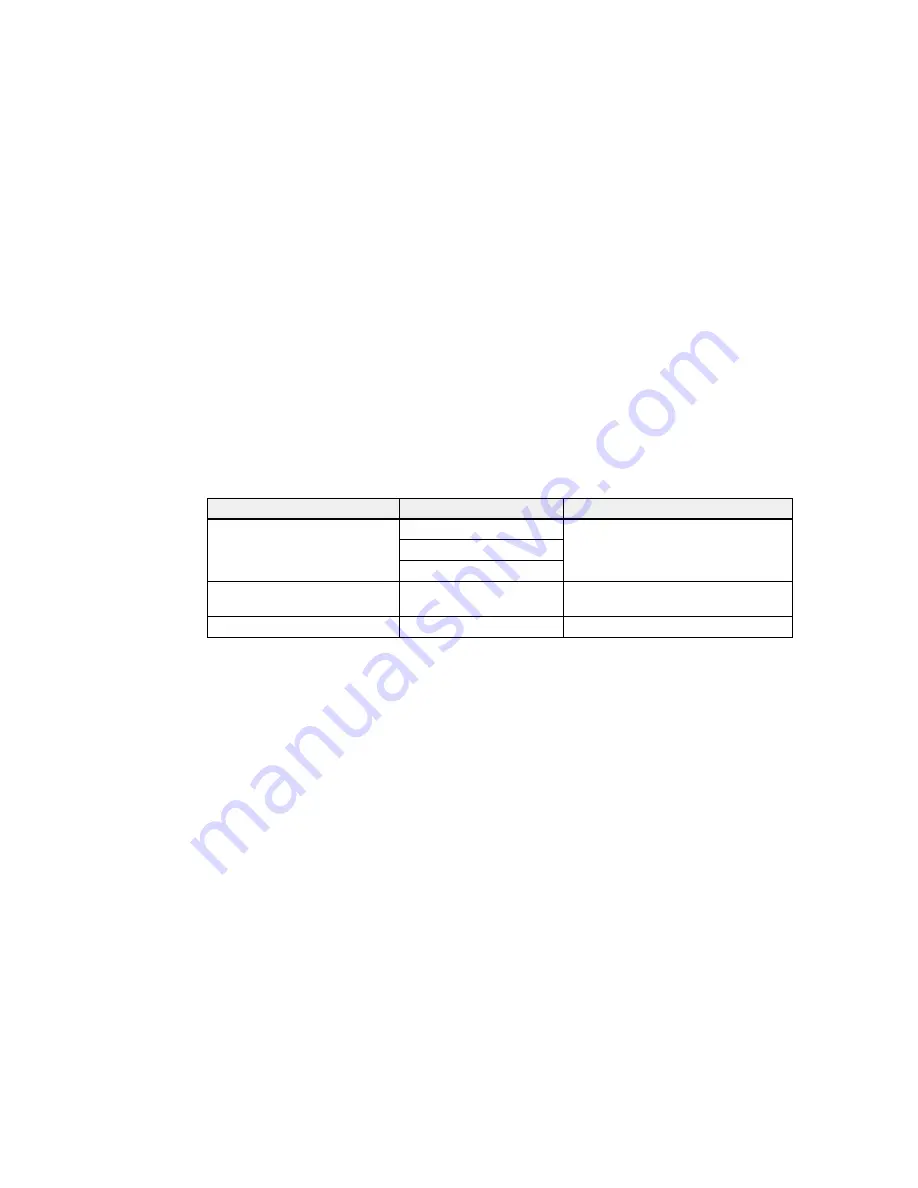
81
Related tasks
Checking for Clogged Print Head Nozzles
Cleaning the Print Head Nozzles
Replacing the Waste Ink Bottle
Replacing the Maintenance Parts
Performing Pre-storage Maintenance
Changing the Color Mode
Applying Carriage Rod Grease
Printer Status Menu Settings
The Printer Status menu lets you track printer usage and firmware version.
Setting
Options
Description
Level
Ink
Displays the remaining amount of the
selected item.
Waste ink bottle
Wiper Unit
Print Status Sheet
Prints a sheet showing current printer
settings.
Firmware Version
—
Displays the printer's firmware version.
Parent topic:
Using the Control Panel Menus
Other Settings Menu Settings
The Other Settings menu specifies network, language, and other settings for the product.
Summary of Contents for SureColor S40600
Page 1: ...Epson SureColor S40600 S60600 S80600 User s Guide ...
Page 2: ......
Page 30: ...30 11 Push the right roll holder into the roll media then lower the lift lever ...
Page 32: ...32 13 Fully tighten the knob on the roll holder ...
Page 98: ...98 4 Use the flat side of the cleaning stick to clean the outside of each cap ...
Page 117: ...117 6 Align the white line on a new media edge plate with the edge of the platen ...






























