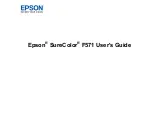4
Connecting to a New Wi-Fi Router ................................................................................................ 51
Disabling Wi-Fi Features ............................................................................................................... 52
Loading Roll Paper ........................................................................................................................ 53
Cutting Roll Paper ......................................................................................................................... 57
Loading Single Cut Sheets ............................................................................................................ 61
Loading Paper in the Auto Sheet Feeder....................................................................................... 62
Removing Paper from the Auto Sheet Feeder ............................................................................... 66
Compatible Epson Papers.................................................................................................................. 70
Paper or Media Type Settings - Printing Software.............................................................................. 70
Selecting the Paper Settings for Each Source - Control Panel ........................................................... 72
Document Size Options - Windows........................................................................................... 77
Paper Source Options - Windows ............................................................................................. 77
Print Mode Options - Windows.................................................................................................. 78
Color Mode Options - Windows ................................................................................................ 78
Level Options - Windows .......................................................................................................... 79
Using Layout Manager - Windows ............................................................................................ 81
Selecting Additional Settings - Windows ....................................................................................... 90
Printing Your Document - Windows ............................................................................................... 91
Summary of Contents for SureColor F571
Page 1: ...Epson SureColor F571 User s Guide ...
Page 2: ......
Page 22: ...22 Make sure you have all of these items for assembly ...
Page 33: ...33 Parent topic Introduction to Your Printer ...
Page 67: ...67 1 Slide out the edge guides and remove the paper from the auto sheet feeder ...
Page 82: ...82 You can also place the same print data multiple times as shown here ...
Page 165: ...165 2 Open the ink tank cover 3 Open all of the ink tank caps 4 Remove the transportation cap ...
Page 166: ...166 5 Flip the transportation cap so the round ends face down ...
Page 167: ...167 6 Insert the round ends of the transportation cap as shown ...
Page 172: ...172 6 Insert the square ends of the transportation cap as shown ...