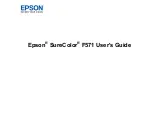3
Contents
Product Parts - Front ..................................................................................................................... 12
Product Parts - Top/Inside ............................................................................................................. 13
Product Parts - Rear ...................................................................................................................... 14
Control Panel Parts ....................................................................................................................... 15
Changing the LCD Screen Language ............................................................................................ 17
Selecting the Date and Time ......................................................................................................... 18
Setting a Password and Locking the Control Panel ....................................................................... 19
Network Security Recommendations ................................................................................................. 34
Wi-Fi Infrastructure Mode Setup......................................................................................................... 35
Printing a Network Status Sheet......................................................................................................... 41
Printing a Network Connection Report ............................................................................................... 42
Accessing the Web Config Utility ................................................................................................... 49
Changing a USB Connection to a Wi-Fi Connection...................................................................... 50
Changing a Wi-Fi Connection to a Wired Network Connection...................................................... 50
Summary of Contents for SureColor F571
Page 1: ...Epson SureColor F571 User s Guide ...
Page 2: ......
Page 22: ...22 Make sure you have all of these items for assembly ...
Page 33: ...33 Parent topic Introduction to Your Printer ...
Page 67: ...67 1 Slide out the edge guides and remove the paper from the auto sheet feeder ...
Page 82: ...82 You can also place the same print data multiple times as shown here ...
Page 165: ...165 2 Open the ink tank cover 3 Open all of the ink tank caps 4 Remove the transportation cap ...
Page 166: ...166 5 Flip the transportation cap so the round ends face down ...
Page 167: ...167 6 Insert the round ends of the transportation cap as shown ...
Page 172: ...172 6 Insert the square ends of the transportation cap as shown ...