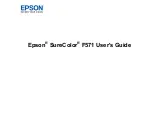10
Introduction to Your Printer
Refer to these sections to learn more about your printer and this manual.
Printer Features
Notations Used in the Documentation
Printer Part Locations
Using the Control Panel
Assembling the Optional Printer Stand and Paper Basket
Printer Features
The Epson SureColor F571 printer includes these special features:
High productivity
• Available 140-ml color ink bottles with UltraChrome DS dye-sublimation ink
Reliability
• Improved anti-dust design for reduced print head nozzle maintenance
• PrecisionCore Micro TFP print head offers Precision Droplet Control
• Nozzle Verification Technology detects nozzle condition and adjusts print quality
High resolution
• Prints at resolutions up to 2400 dpi
Easy-to-use setup and operation
• Intuitive, easy-to-read, 4.3-inch, color LCD touchscreen
• Sleek, minimal design that easily fits on desktops
• Easy-to-use software
• Supports roll paper up to 24 inches (609.6 mm) and sheets up to 11 × 17 inches (279 × 432 mm)
Optional Equipment and Replacement Parts
Parent topic:
Optional Equipment and Replacement Parts
You can purchase genuine Epson ink, paper, and accessories from an Epson authorized reseller. To
find the nearest reseller, visit
or call your nearest Epson sales office.
Summary of Contents for SureColor F571
Page 1: ...Epson SureColor F571 User s Guide ...
Page 2: ......
Page 22: ...22 Make sure you have all of these items for assembly ...
Page 33: ...33 Parent topic Introduction to Your Printer ...
Page 67: ...67 1 Slide out the edge guides and remove the paper from the auto sheet feeder ...
Page 82: ...82 You can also place the same print data multiple times as shown here ...
Page 165: ...165 2 Open the ink tank cover 3 Open all of the ink tank caps 4 Remove the transportation cap ...
Page 166: ...166 5 Flip the transportation cap so the round ends face down ...
Page 167: ...167 6 Insert the round ends of the transportation cap as shown ...
Page 172: ...172 6 Insert the square ends of the transportation cap as shown ...