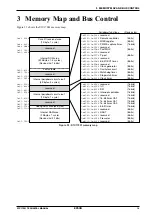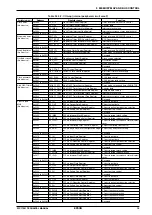5 INITIAL RESET
26
EPSON
S1C17001 TECHNICAL MANUAL
5.1.2 P0 Port Key-Entry Reset
Initial resetting is possible by inputting external Low level simultaneously to the ports (P00 to P03) selected by
software. The ports can be selected by P0KRST[1:0] (D[1:0]/P0_KRST register).
∗
P0KRST[1:0]
: P0 Port Key-Entry Reset Configuration Bits in the P0 Port Key-Entry Reset Configuration
(P0_KRST) Register (D[1:0]/0x5209)
Table 5.1.2.1: P0 port key-entry reset settings
P0KRST[1:0]
Port used
0x3
P00, P01, P02, P03
0x2
P00, P01, P02
0x1
P00, P01
0x0
Not used
For example, initial reset is applied when input to the four ports P00 to P03 is Low level simultaneously if
P0KRST[1:0] is set to 0x3.
Note: • Make sure the specified ports are not simultaneously switched to Low during normal op-
erations when using the P0 port key-entry reset function.
• The P0 port key-entry reset function is enabled by software and cannot be used to perform
a reset at power-on.
• The P0 port key-entry reset function cannot be used in SLEEP state.
5.1.3 Reset by Watchdog Timer
The S1C17001 incorporates a watchdog timer to detect runaway CPU. If the watchdog timer is not reset by soft-
ware every 4 seconds (with this failure indicating a runaway CPU), the timer overflows, generating an NMI or re-
set. A reset is generated by writing “1” to WDTMD (D1/WDT_ST register). (NMI is generated if WDTMD is 0.)
∗
WDTMD: NMI/Reset Mode Select Bit in the Watchdog Timer Status (WDT_ST) Register (D1/0x5041)
For detailed information on the watchdog timer, refer to “17 Watchdog Timer (WDT).”
Note: • When using the reset function with the watchdog timer, to prevent accidental resetting, take
care to program so that the watchdog timer is reset every four seconds.
• The watchdog timer reset function is enabled by software and cannot be used to perform a
reset at power-on.
Summary of Contents for S1C17001
Page 1: ...Technical Manual S1C17001 CMOS 16 BIT SINGLE CHIP MICROCONTROLLER ...
Page 33: ...4 POWER SUPPLY VOLTAGE 24 EPSON S1C17001 TECHNICAL MANUAL This page intentionally left blank ...
Page 63: ...6 INITERRUPT CONTROLLER 54 EPSON S1C17001 TECHNICAL MANUAL This page intentionally left blank ...
Page 87: ...8 CLOCK GENERATOR CLG 78 EPSON S1C17001 TECHNICAL MANUAL This page intentionally left blank ...
Page 91: ...9 PRESCALER PSC 82 EPSON S1C17001 TECHNICAL MANUAL This page intentionally left blank ...
Page 133: ...11 16 BIT TIMER T16 124 EPSON S1C17001 TECHNICAL MANUAL This page intentionally left blank ...
Page 211: ...16 STOPWATCH TIMER SWT 202 EPSON S1C17001 TECHNICAL MANUAL This page intentionally left blank ...
Page 219: ...17 WATCHDOG TIMER WDT 210 EPSON S1C17001 TECHNICAL MANUAL This page intentionally left blank ...
Page 241: ...18 UART 232 EPSON S1C17001 TECHNICAL MANUAL This page intentionally left blank ...
Page 277: ...20 I2 C 268 EPSON S1C17001 TECHNICAL MANUAL This page intentionally left blank ...
Page 313: ...25 PACKAGE 304 EPSON S1C17001 TECHNICAL MANUAL This page intentionally left blank ...