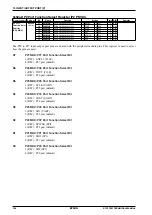10 INPUT/OUTPUT PORT (P)
106
EPSON
S1C17001 TECHNICAL MANUAL
10.9 Precautions
Operation clock
• The PCLK clock must be fed from the clock generator to access the input/output port.
The prescaler output clock is also needed to operate the P0 port chattering filter. Switch on the prescaler
when using this function.
Pull-up
• A delay will occur in the waveform rise-up depending on time constants such as pull-up resistance and pin
load capacitance if the port pin is switched from Low level to High level by the internal pull-up resistor. An
appropriate wait time must be set for the input/output port loading. The wait time set should be a value not
less than that calculated from the following equation.
Wait time = R
IN
x (C
IN
+ load capacitance on board) x 1.6 [s]
R
IN
: pull-up resistance maximum value
C
IN
: pin capacitance maximum value
• Input/output ports that are not used should be set with pull-up resistance enabled.
P0 and P1 port interrupts
• To prevent generating unnecessary interrupts, reset the corresponding interrupt flag—P0IF[7:0] (0x5207) or
P1IF[7:0] (0x5217)—before permitting interrupts for the required port with the P0_IMSK register (0x5205)
or P1_IMSK register (0x5215).
• Set the ITC P0 and P1 port interrupt trigger mode to level trigger mode.
Reset the P port module interrupt flag P0IF[7:0] (0x5207) and P1IF[7:0] (0x5217) within the interrupt pro-
cessing routine after the interrupt occurs. This also resets the ITC interrupt flag.
P0 Port chattering filter circuit
• Input interrupts will not be accepted for a transition into SLEEP mode with the chattering filter left on. The
chattering filter should be set off (no verification time) before executing the slp command.
• P0 port interrupts must be blocked when P0_CHAT register (0x5208) settings are being changed. Changing
the setting while interrupts are permitted may generate inadvertent P0 interrupts.
• The chattering filter verification time refers to the maximum pulse width that can be filtered. Generating an
input interrupt requires a minimum input time of the verification time and a maximum input time of twice the
verification time.
• A phenomenon may occur in which the internal signal oscillates due to the time elapsed until the signal
reaches the threshold value if the input signal rise-up/drop-off time is delayed. Since input interrupts will
malfunction under these conditions, the input signal rise-up/drop-off time should normally be set to 25 ns or
less.
P0 port key-entry reset
• Make sure the specified ports are not simultaneously switched to Low during normal operations when using
the P0 port key-entry reset function.
• The P0 port key entry reset function is disabled on initial resetting and cannot be used for resetting at power-
on.
• The P0 port key-entry reset function cannot be used in SLEEP state.
Summary of Contents for S1C17001
Page 1: ...Technical Manual S1C17001 CMOS 16 BIT SINGLE CHIP MICROCONTROLLER ...
Page 33: ...4 POWER SUPPLY VOLTAGE 24 EPSON S1C17001 TECHNICAL MANUAL This page intentionally left blank ...
Page 63: ...6 INITERRUPT CONTROLLER 54 EPSON S1C17001 TECHNICAL MANUAL This page intentionally left blank ...
Page 87: ...8 CLOCK GENERATOR CLG 78 EPSON S1C17001 TECHNICAL MANUAL This page intentionally left blank ...
Page 91: ...9 PRESCALER PSC 82 EPSON S1C17001 TECHNICAL MANUAL This page intentionally left blank ...
Page 133: ...11 16 BIT TIMER T16 124 EPSON S1C17001 TECHNICAL MANUAL This page intentionally left blank ...
Page 211: ...16 STOPWATCH TIMER SWT 202 EPSON S1C17001 TECHNICAL MANUAL This page intentionally left blank ...
Page 219: ...17 WATCHDOG TIMER WDT 210 EPSON S1C17001 TECHNICAL MANUAL This page intentionally left blank ...
Page 241: ...18 UART 232 EPSON S1C17001 TECHNICAL MANUAL This page intentionally left blank ...
Page 277: ...20 I2 C 268 EPSON S1C17001 TECHNICAL MANUAL This page intentionally left blank ...
Page 313: ...25 PACKAGE 304 EPSON S1C17001 TECHNICAL MANUAL This page intentionally left blank ...