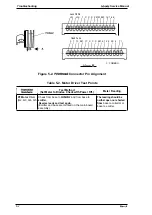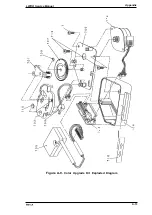Troubleshooting
Service Manual
Table 5-8. Repairing the Printer Mechanism (Continued)
Problem
Symptom
Cause
Checkpoint
Self-test
A particular
The
Measure the pnnthead
the
printing is
dot is missing.
is defective.
resistance. it should be
(and
abnormal.
approximately 54.7
if the
drivers, if
is shorted, also
necessary).
check the drivers.
Check to see if the dot wires
Replace the
are worn.
The printing is
The
Check whether the tips of the
Replace the
too light, or the is
wires are worn.
density is
The
Set the gap adjustment lever to
Adjust the
not uniform.
gap is not
the first position, and check the
gap. Refer to
properly
platen gap. The appropriate
Section 4.1.1,
adjusted.
value is 0.45 mm.
Platen Gap
Paper feed is
Printing is per-
Foreign
Perform a visual check of the
Remove any
abnormal.
formed but the
substances
paper path.
foreign
paper is not
are
in
substances.
fed or is not
the paper path.
fed uniformly.
The PF motor
Check that no foreign
Remove any
is not driving
substance is
between
foreign
the gear
the gears and that the gears
substances.
correctly.
are not broken or worn.
the
PF motor
reduction
gears.
Replace the
paper pickup
gears.
The PF motor
Measure the coil resistance for
Replace the
is defective.
the PF motor. The approximate
PF motor (and
value should be 56
if the
drivers, if
motor is
also check
necessary).
the drivers.
ribbon
The ribbon is
The ribbon
Remove the ribbon cartridge,
Replace the
‘eed is
not turning.
cartridge is
rotate its ribbon feed knob
ribbon
defective.
manually, and see if the ribbon
cartridge.
feeds normally.
Foreign
Cheek whether the RD ratchet
Remove any
substances
rotates when the carriage is
foreign
are caught in
moved
substances.
the gears. .
Replace the
ribbon feed
mechanism.
The ribbon
The planetary
Move the carriage manually;
Replace the
feeds properly
gear is
check whether the planetary
ribbon feed
only when the
defective.
gear turns in reverse and
mechanism.
carriage
engages the gear.
moves in one
direction (i.e.,
it fails to
feed
when the
carriage
moves in the
other
direction).
5-14
Summary of Contents for LQ-300 - Impact Printer
Page 1: ...EPSON TERMINAL PRINTER LQ 300 SERVICE MANUAL EPSON ...
Page 5: ...REVISION SHEET Revision Issue Date Revision Page Rev A September 28 1994 1st issue f v 1 ...
Page 34: ...c f ...
Page 101: ...Maintenance LQ 300 Service Manual Figure 6 1 LQ 300 Lubrication Points 6 2 Rev A ...
Page 110: ... Figure A 6 C130 PSB PSE Component Layout ...
Page 112: ...Appendix LC MMS vbeMantd Q ix iyii t v Figure A 8 LQ 300 Exploded Diagram 2 A 12 Rev A ...
Page 119: ... f ...