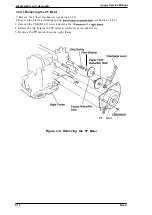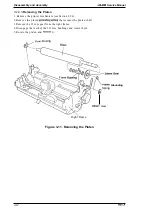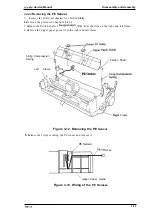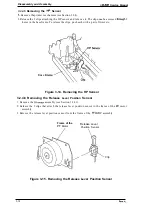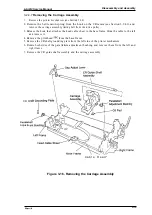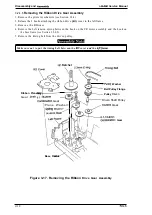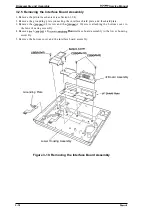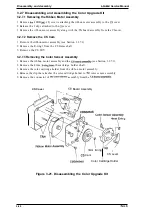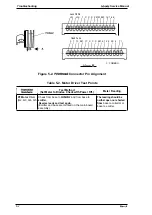Adjustments
Service Manual
4.2
DEFAULTS, MACHINE INFORMATION
AND
BIDIRECTIONAL ADJUSTMENT
4.2.1 Defaults and Machine Information Settings
Perform the procedure below when the main board assembly is replaced.
1.
2.
3.
4.
5.
6.
7.
Connect the printer to a PC.
Turn the printer on.
Load paper into the printer by pressing the
button. You can use either cut sheet or
continuous paper.
Load the
program onto the PC.
Insert a diskette containing the
Adjustment Program into the PC’s diskette drive.
Load the
Adjustment
When you run the program, the following message appears on the display:
Adjustment Program
1.
(Latin A), EIS, EIB, EUL, ESP, EHK
2.
EFS
3.
4.
5. END
Do nut input unspecified destination!
Please input each destination No.( 1-4 ) and
Key.
not input unspecific destination data!
8. Press 1-4, then go to adjustment program of each destination
9. The following message
appears on the display:
Adjustment Program
1. Bi-DAdjustment
2. Defaults& Machine Information Settings
3. END
If ready, press 1-3 and the
Enter key. -
10. The following message
appears on the display:
If you press the Y key, all data stored in the EEPROM on the main board will be initialized to
the factory default settings.
Before proceeding, confirm the following:
1. The printer is comected to the computer correctly.
2. The printer is on.
3. Paper is loaded in the printer.
If ready, press Y and the Enter key. -
4-2
Summary of Contents for LQ-300 - Impact Printer
Page 1: ...EPSON TERMINAL PRINTER LQ 300 SERVICE MANUAL EPSON ...
Page 5: ...REVISION SHEET Revision Issue Date Revision Page Rev A September 28 1994 1st issue f v 1 ...
Page 34: ...c f ...
Page 101: ...Maintenance LQ 300 Service Manual Figure 6 1 LQ 300 Lubrication Points 6 2 Rev A ...
Page 110: ... Figure A 6 C130 PSB PSE Component Layout ...
Page 112: ...Appendix LC MMS vbeMantd Q ix iyii t v Figure A 8 LQ 300 Exploded Diagram 2 A 12 Rev A ...
Page 119: ... f ...