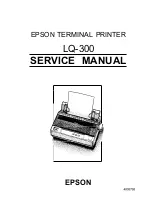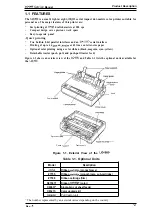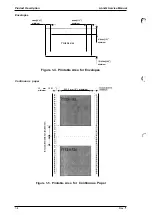Service Manual
Product Description
Table 1-8. Specifications for Continuous Paper with a Label
Label size (W x L)
63.5
mm (min.) x 23.8 mm (min.) [ 2.5 in. (min.) x 15/16 in. (min.)]
Width of base paper
mm -254 mm (4.0 in. x
in.)
Thickness of base
0.07 mm - 0.09 mm (0.0028 in. - 0.0031 in.)
paper
Total thickness
0.16 mm -0.19 mm (0.0063 in. - 0.0075 in.)
Weight
68 g/m
2
(17 lb.)
Quality
Plain paper
Notes:
●
Use only continuous-type labels and use them only with the tractor.
. Examples of labels —Avery Continuous Form Labels
—Avery Mini-Line Labels
●
Printing of envelopes is guaranteed only at room temperature and normal humidity (15
- 25° C (59 - ’77° F) ,20-
6(Mo
1.2.1.3 Printable Area
Cut sheets
minimum
minimum
Printable area
4
minimum
minimum
Figure 1-3. Printable Area for Cut Sheets
Rev. A
1-5
Summary of Contents for LQ-300 - Impact Printer
Page 1: ...EPSON TERMINAL PRINTER LQ 300 SERVICE MANUAL EPSON ...
Page 5: ...REVISION SHEET Revision Issue Date Revision Page Rev A September 28 1994 1st issue f v 1 ...
Page 34: ...c f ...
Page 101: ...Maintenance LQ 300 Service Manual Figure 6 1 LQ 300 Lubrication Points 6 2 Rev A ...
Page 110: ... Figure A 6 C130 PSB PSE Component Layout ...
Page 112: ...Appendix LC MMS vbeMantd Q ix iyii t v Figure A 8 LQ 300 Exploded Diagram 2 A 12 Rev A ...
Page 119: ... f ...