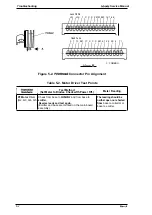Service Manual
Troubleshooting
5.4 REPAIRING THE PRINTER MECHANISM
For detailed procedures for replacing or adjusting parts, refer to Chapter 3,
Disassembly and
Assembly,
and Chapter 4,
Adjustments.
If a problem or symptom recurs
an attempted
repair, refer to Table 5-8 and try to find other potential causes.
Table 5-8. Repairing the Printer Mechanism
Problem
Symptom
Cause
Checkpoint
Solution
The CR
motor
The CR motor
Foreign
Manually move the timing belt
Remove the
fails to operate. fails to operate substances
to see if the motor can rotate
foreign
the timing belt
are lodged in
freely.
substances.
after power on. the gears or
elsewhere in
the
mechanism.
The CR motor
Measure the motor coil
Replace the
is defective.
resistance. It should be about
CR motor (and
19.6
If the motor is shorted,
drivers, if
also check the CR motor
necessary).
drivers on the main
The carriage
The CR motor
The belt
Check for broken or worn
Replace the
does not
rotates, but
pulleys are
pulleys.
belt pulleys.
operate when
the
turned on
does not move. The
timing
the timing belt
is
(after the
Reinsert the
carriage has
is defective.
inserted correctly into the
timing
been manually
bottom of the carriage.
belt.
centered prior
Check for a broken timing belt.
Replace the
to power on.)
timing
belt.
The carriage
The
Cheek whether the carriage
Clean and
moves to the
movement is
moves smoothly when moved
lubricate the
left slightly,
not smooth.
manually.
CR guide
then stops.
shaft. Replace
the CR motor.
The carnage
T h e
Use a
to check the
Replace the
moves to the
sensor is
HP sensor.
HP sensor.
left or right
defective.
end, then
stops.
Self-test
The
The
Check the common wires for
Replace the
printing is not
but
common
the
executed.
does not print.
wires are
disconnected.
The
Measure the
coil
Replace the
is bad.
resistance. It should be
(and
approximately 54.7
If the
drivers, if
is shorted, also
necessary).
cheek the drivers.
5-13
Summary of Contents for LQ-300 - Impact Printer
Page 1: ...EPSON TERMINAL PRINTER LQ 300 SERVICE MANUAL EPSON ...
Page 5: ...REVISION SHEET Revision Issue Date Revision Page Rev A September 28 1994 1st issue f v 1 ...
Page 34: ...c f ...
Page 101: ...Maintenance LQ 300 Service Manual Figure 6 1 LQ 300 Lubrication Points 6 2 Rev A ...
Page 110: ... Figure A 6 C130 PSB PSE Component Layout ...
Page 112: ...Appendix LC MMS vbeMantd Q ix iyii t v Figure A 8 LQ 300 Exploded Diagram 2 A 12 Rev A ...
Page 119: ... f ...