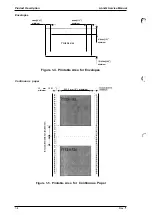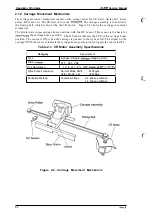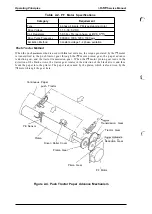Service Manual
Product Description
Table 1-16. Paper Feeding Functions
Tractor Feed
Operations
Not Paper Out
Paper Out State
Press
and
Paper park (*1)
Font buttons at the
—
same time
Insert a sheet to the
manual
slot
—
—
Friction Feed
I
Not Paper Out
Line feed
Eject
Paper Out State
Load a sheet (*2)
Load a sheet (*2)
After 2 seconds
load the sheet
(*2)
the printer is in tear-off state,
functions
performed after returning from
tear-off position.
(*2)
a manually inserted sheet is loaded, the printer enters manual insertion mode. After
that, even if data remains in the buffer, the printer goes into a paper out error state at the end
of every a sheet and waits for insertion of the next sheet. The
is enabled again by sheet
loading operation from the
or by
initialization.
1.4.2 Self-test Function
section explains how to run the self-test.
1. Hold down the
and turn on the printer to start the self-test.
2. If paper is not loaded, the printer attempts to load it.
3. The printer prints alphanumeric characters continuously.
5. Quit self-test mode printing bypressingthe
Pause
button and turning the printer off.
1.4.3 Hexadecimal Dump Function
The hexadecimal dump is a useful tool for troubleshooting data control problems.
section
describes how to run a hex dump.
1.
2.
3.
4.
5.
6.
Turn on the printer while holding down the
Font
buttons.
If paper is not loaded, the printer attempts to load it (either single sheet or continuous paper).
If the printer cannot Ioad the paper, it indicates a paper-out error. In this case, insert paper
again, and press the
Pause
button.
The printer waits for data after printing the message “Hex dump(*).”
“Hex Dump”:
English or German is selected
“Codes Hexadecirnaux”:
French is selected
“Dump
Italian is selected
hex”:
Spanish is selected
Received data is printed as both hexadecimal codes and ASCII characters. If a corresponding
printable character does not exist, the printer outputs a period (.).
Quit hexadecimal dump printing by pressing the PAUSE button and turning the printer off.
Note:
In
hex dump mode, the character table depends on the default setting, and 10 cpi draft is
selected automatically.
Rev.
1-17
Summary of Contents for LQ-300 - Impact Printer
Page 1: ...EPSON TERMINAL PRINTER LQ 300 SERVICE MANUAL EPSON ...
Page 5: ...REVISION SHEET Revision Issue Date Revision Page Rev A September 28 1994 1st issue f v 1 ...
Page 34: ...c f ...
Page 101: ...Maintenance LQ 300 Service Manual Figure 6 1 LQ 300 Lubrication Points 6 2 Rev A ...
Page 110: ... Figure A 6 C130 PSB PSE Component Layout ...
Page 112: ...Appendix LC MMS vbeMantd Q ix iyii t v Figure A 8 LQ 300 Exploded Diagram 2 A 12 Rev A ...
Page 119: ... f ...