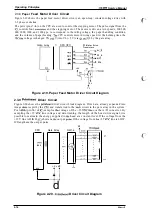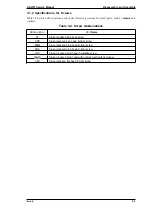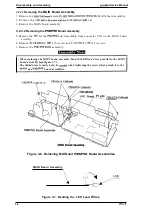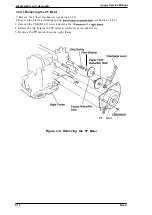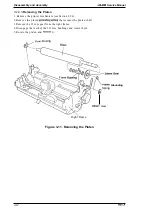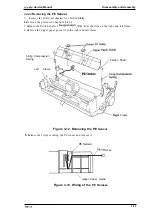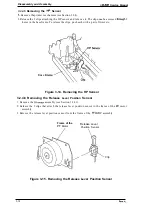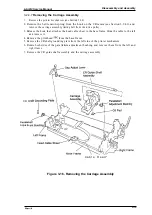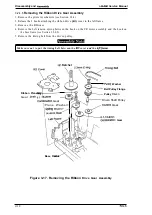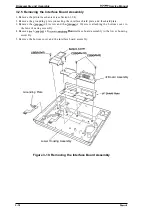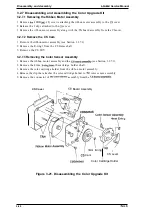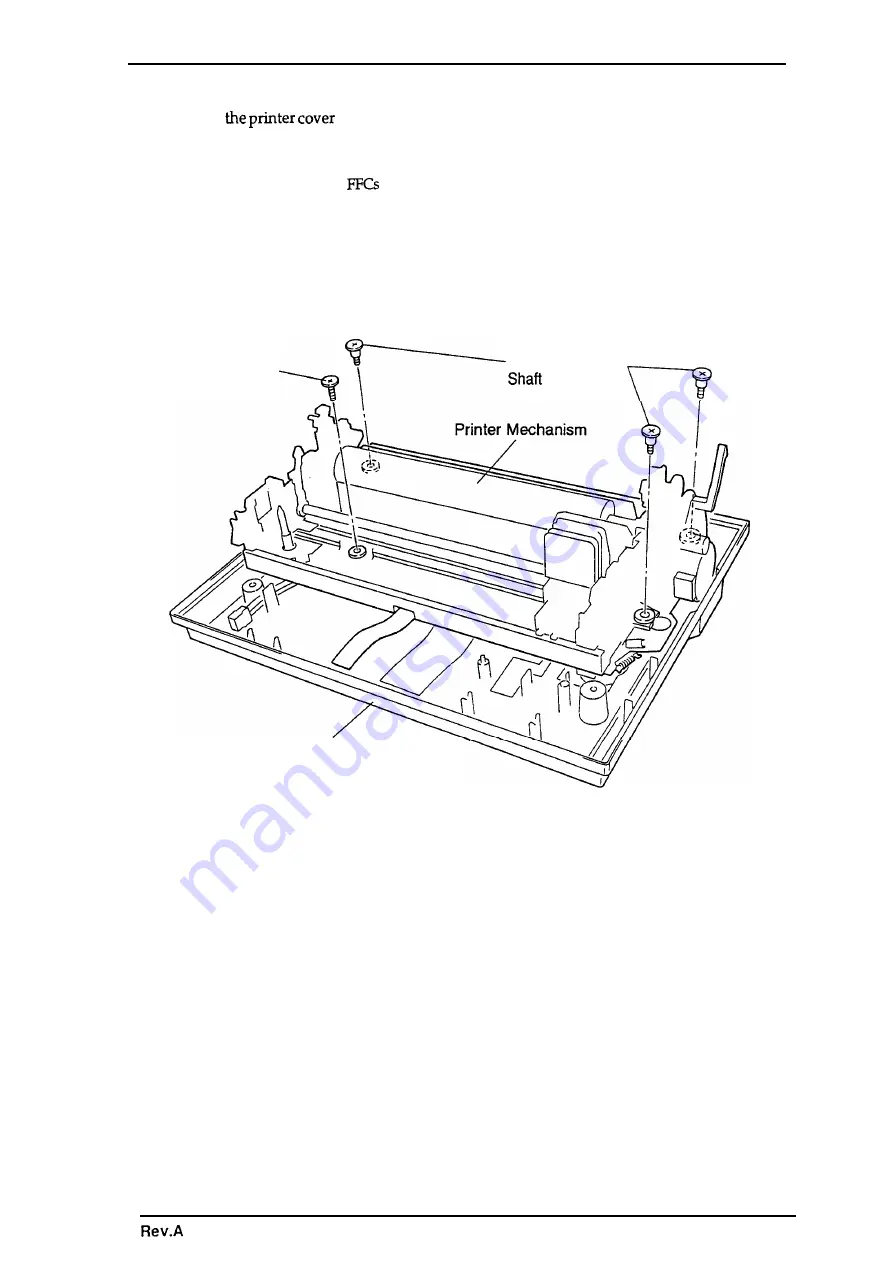
LQ-300 Service Manual
Disassembly and Assembly
3.2.4
Removing the Printer Mechanism
1.
2.
3.
4.
5.
6
Remove
assemblies, edge guide assemblies, ribbon cartridge, tractor
assemblies, platen knob, and optional color upgrade kit.
Remove the upper housing assembly (see Section 3.2.2).
Remove the connectors and
from the MAIN board assembly.
Remove the 3 lower housing shafts (1018296).
Remove the other lower housing shaft (1015457). (Note that this shaft is different from the
three described in the previous step.)
Remove the printer mechanism.
Lower Housing
Shaft (1015457)
Lower Housing
(101 8296)
Lower Housing Assembly
Figure 3-8.
Removing the Printer Mechanism
3-9
Summary of Contents for LQ-300 - Impact Printer
Page 1: ...EPSON TERMINAL PRINTER LQ 300 SERVICE MANUAL EPSON ...
Page 5: ...REVISION SHEET Revision Issue Date Revision Page Rev A September 28 1994 1st issue f v 1 ...
Page 34: ...c f ...
Page 101: ...Maintenance LQ 300 Service Manual Figure 6 1 LQ 300 Lubrication Points 6 2 Rev A ...
Page 110: ... Figure A 6 C130 PSB PSE Component Layout ...
Page 112: ...Appendix LC MMS vbeMantd Q ix iyii t v Figure A 8 LQ 300 Exploded Diagram 2 A 12 Rev A ...
Page 119: ... f ...