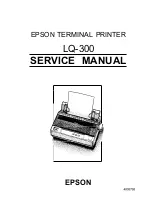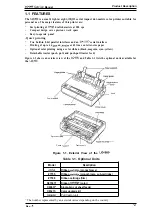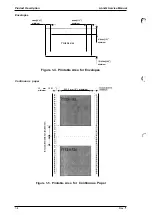Service
Manual
Product Description
1.2.1.1 Paper Handling Specifications
Paper paths
Cut sheet path:
Rear entry (manual insertion or optional
Cannot handle multi-part paper using friction feed
Continuous paper paths:
Rear entry ( push tractor feed using the push tractor unit
or pull tractor feed using the pull tractor unit or push-pull
tractor feed using both tractor units)
Continuous paper parking:
Possible, using push tractor unit
Cannot handle envelopes or multi-part paper
Feeding pitch:
Programmable feeding increments of
inch, minimum
Feeding system:
Friction feed or
(push, pull, and push-pull) feed
❑
Friction feed
●
Set the release lever to the friction position.
. Insert the left edge of the sheet at the marked position.
●
Do
reverse feed in the area within 0.63 inch (16 mm) from the bottom edge of
the sheet.
Push tractorfeed
●
Set the release lever to the tractor position.
●
Install the tractor unit in the rear in the push
position.
●
On the first page (that is, the page immediately after sheet loading) the accuracy of paper
feeding is not guaranteed within the area 0.87 inch (22 mm) from the top edge of the sheet.
●
On the last page, the accuracy of paper feeding is not guaranteed after the paper comes off
the tractor pins.
●
During printing
never perform reverse feeding.
●
Do
not eject the labels from the rear.
❑
Pull tractor feed
●
Set the release lever to the tractor position.
. Install the tractor unit in the top in the pull tractor position.
●
Do not perform reverse feeding.
●
Do not eject them from the rear.
Push pull tractor feed
●
Set the release lever to the tractor position.
●
Install one tractor unit in the rear in the push tractor position and install the other tractor unit
in the top in the pull tractor position.
. Do not perform reverse feeding.
●
Do
not eject the paper from the rear.
Paper thickness
The adjust lever must be set to proper position for the
paper thickness, as shown below.
Table 1-2. Paper Thickness Lever Settings
Lever Position
Paper Thickness
Corresponding Paper
o
0.065 mm -0.12 mm (0.0026 in. -0.0047 in.)
Ordinary paper
1
0.12 mm -0.19 mm (0.0047 in. -0.0075 in.)
Multi-part forms (2 sheets)
2
0.19 mm -0.26 mm
(0.0075
-0.01 in.)
Multi-part forms (3 sheets)
3
0.26
mm -0.32 mm (0.01 in. -0.013 in.)
Multi-part forms (4 sheets)
4
0.32 mm -0.44 mm (0.013 in. -0.017 in.)
Envelopes (20 lb.)
5
0.44 mm -0.52 mm (0.017 in. -0.02 in.)
Envelopes (24
lb.)
Paper-feeding speed:
See Table 1-3.
Rev.
1-3
Summary of Contents for LQ-300 - Impact Printer
Page 1: ...EPSON TERMINAL PRINTER LQ 300 SERVICE MANUAL EPSON ...
Page 5: ...REVISION SHEET Revision Issue Date Revision Page Rev A September 28 1994 1st issue f v 1 ...
Page 34: ...c f ...
Page 101: ...Maintenance LQ 300 Service Manual Figure 6 1 LQ 300 Lubrication Points 6 2 Rev A ...
Page 110: ... Figure A 6 C130 PSB PSE Component Layout ...
Page 112: ...Appendix LC MMS vbeMantd Q ix iyii t v Figure A 8 LQ 300 Exploded Diagram 2 A 12 Rev A ...
Page 119: ... f ...