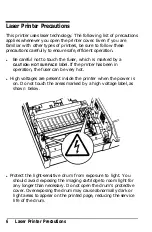Contents
Introduction
Finding Your Way Around
Chapter 1 Setting Up the Printer
Finding
a
Place for the Printer
..............................................
Unpacking the Printer ............................................................
Assembling the Printer.. .........................................................
Chapter 2 Testing and Connecting Your Printer
The Control Panel.. .................................................................
Testing the Printer ..................................................................
Connecting to Your Computer..............................................
Chapter 3 SelecType
SelecType Overview ...............................................................
Using SelecType......................................................................
Selecting Channel and Mode ................................................
SelecType Options ..................................................................
Choosing a Font ......................................................................
Using the SUB CONFIG. Option .........................................
Chapter
4
Paper Handling
Choosing Paper .......................................................................
Choosing a Paper Size ............................................................
Printing Methods ....................................................................
Loading Paper in the Cassette.. .............................................
Loading Paper Manually.. ......................................................
Contents
vii
Summary of Contents for EPL-7000
Page 1: ......
Page 2: ......
Page 280: ...HP Emulation Mode PcMultilingual Appendix B B 5 ...
Page 281: ...HP Emulation Mode ECMA94 Latin 1 Set B 6 Appendix B ...
Page 286: ...HP Emulation Mode HP IBM US Set Symbol Set ID 10U IBM US IBM DN Appendix B B 11 ...
Page 328: ......
Page 329: ......