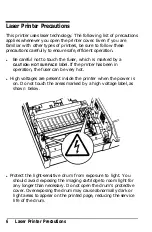Finding a Plarc
for
the Printer
If you install
the
optional lower paper cassette, you need an
additional
4
inches
(100
mm) directly above the printer.
CAUTIONS:
Avoid locations that are subject to direct sunlight,
excessive heat, moisture, or dust.
Avoid using electrical outlets that are controlled by
wall switches or automatic timers. Accidental
disruption of power
can
wipe out valuable
information in your computer’s memory and printer’s
memory.
Avoid using outlets
on
the same circuit with large
motors or other appliances
that
might disturb the
power supply.
Keep the entire computer and printer
system away
from potential sources of interference, such as
loudspeakers or the base units of cordless telephones.
Opening the printer cover
The printer cover opens to two positions, as shown on the
following page. When you lift
the
latch to open the printer cover,
it stops automatically in the lower position (at an angle of about
45 degrees). This position protects
the
imaging cartridge from
overexposure to light. When you lift
the
cover as far as it will go,
it stops at the upper position (about 70 degrees). The instructions
in this manual tell you which position to use for
each
task.
1-4
Setting Up the Printer
Summary of Contents for EPL-7000
Page 1: ......
Page 2: ......
Page 280: ...HP Emulation Mode PcMultilingual Appendix B B 5 ...
Page 281: ...HP Emulation Mode ECMA94 Latin 1 Set B 6 Appendix B ...
Page 286: ...HP Emulation Mode HP IBM US Set Symbol Set ID 10U IBM US IBM DN Appendix B B 11 ...
Page 328: ......
Page 329: ......