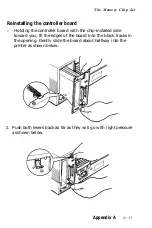The Face-up Output Tray
The printer delivers paper face-down on top of the printer. If you
want
face-up delivery, you can install the optional face-up output
tray. The face-up output tray gives you immediate viewing of your
printed output. This method of delivery is also recommended for
printing on media such as labels,
heavy
paper, and overhead
transparencies that require a straight-through paper path.
Installing the face-up output tray
To install your optional face-up tray, you must first install the
drive unit to the rear of the printer as described below. This
section also includes instructions for tray removal.
WARNING:
If the printer has been used recently, the
rear of the printer
may
be hot. Let it cool before you
remove the printer’s rear cover.
Note: When this tray is installed and you open the printer
cover, the face-up tray touches the desktop and the paper
support falls back. Before you install
the
tray, make sure there is
at least 15.7 inches (400
mm)
of unobstructed area at the back of
the printer. Otherwise, the tray may hit an obstruction and
break when you open the printer.
A-24
Appendix A
Summary of Contents for EPL-7000
Page 1: ......
Page 2: ......
Page 280: ...HP Emulation Mode PcMultilingual Appendix B B 5 ...
Page 281: ...HP Emulation Mode ECMA94 Latin 1 Set B 6 Appendix B ...
Page 286: ...HP Emulation Mode HP IBM US Set Symbol Set ID 10U IBM US IBM DN Appendix B B 11 ...
Page 328: ......
Page 329: ......