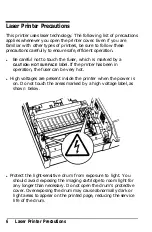Finding a Place for the Printer
Before unpacking the printer, you need to find a suitable place to
use it. Keep the following points in mind when selecting a place
for your printer:
Place the printer on a flat, stable surface.
Place the printer close enough to the computer or workstation
for its cable to reach.
Use a grounded outlet, one that has three holes to match the
power plug on the printer. Do not use an adapter plug.
Leave adequate room around the printer to allow easy printer
operation and maintenance. The diagram below shows the
amount of space recommended.
1-2
Setting Up the Printer
Summary of Contents for EPL-7000
Page 1: ......
Page 2: ......
Page 280: ...HP Emulation Mode PcMultilingual Appendix B B 5 ...
Page 281: ...HP Emulation Mode ECMA94 Latin 1 Set B 6 Appendix B ...
Page 286: ...HP Emulation Mode HP IBM US Set Symbol Set ID 10U IBM US IBM DN Appendix B B 11 ...
Page 328: ......
Page 329: ......